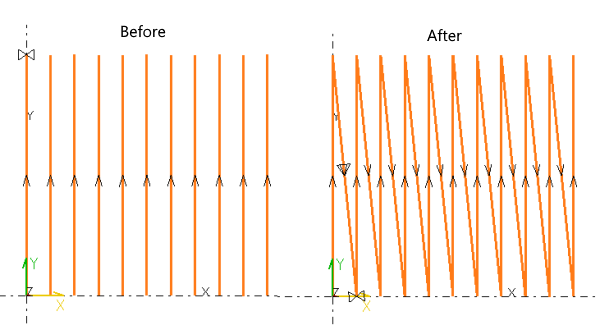Macro Commands Reference
The following is an alphabetical list of SmartCAM macro commands and system variables. The system variables available for each command are displayed.
The following conventions are used in this section:
- The macro command's parameters are defined as follows: Parameters.
- Required fields are in bold text and must be assigned a value.
- Parameters shown in italics are deprecated parameters shown for historical purposes only.
- A variable followed by "(modal)" indicates that the previously used value for the field is used as a default until it is changed.
Some of the following macros definitions list variables that may not be applicable to your SmartCAM product. Before using any macro, you should confirm that each variable is needed.
| 0-9 | [To Top] |
| Feature | 4-AXIS PATH | |||||||||||||||||||||||||||
|---|---|---|---|---|---|---|---|---|---|---|---|---|---|---|---|---|---|---|---|---|---|---|---|---|---|---|---|---|
| Command | 4AXPATH[P1=I, P2=I, S1=I, S2=I, DS=D, OF=I, CD=D, FA=D]
|
|||||||||||||||||||||||||||
| Application | Wire EDM | |||||||||||||||||||||||||||
| Parameters |
|
| Feature | 4-AXIS PATH GROUP VIEW | ||||||
|---|---|---|---|---|---|---|---|
| Command | 4AXVIEW[E1=I]
|
||||||
| Notes | Displays the 4-axis path, in the graphics view, by drawing "highlight" markers along the path. | ||||||
| Application | Wire EDM | ||||||
| Parameters |
|
| A | [To Top] |
| Feature | Add/Edit Step |
|---|---|
| Notes | No macro command for this function. |
| Feature | ADD LAYER | |||||||||||||||||||||
|---|---|---|---|---|---|---|---|---|---|---|---|---|---|---|---|---|---|---|---|---|---|---|
| Command | ADD_LAYER[LY=I, NM=S, CO=I, ST=I, TP=I, TV=D]
|
|||||||||||||||||||||
| Application | All | |||||||||||||||||||||
| Parameters |
|
| Feature | Add Tool |
|---|---|
| Notes | No macro command for this function. |
| Ar | [To Top] |
| Feature | ARC | |||||||||||||||||||||||||||||||||||||||||||||||||||||||||||||||
|---|---|---|---|---|---|---|---|---|---|---|---|---|---|---|---|---|---|---|---|---|---|---|---|---|---|---|---|---|---|---|---|---|---|---|---|---|---|---|---|---|---|---|---|---|---|---|---|---|---|---|---|---|---|---|---|---|---|---|---|---|---|---|---|---|
| Command | ARC[DR=I, XC=D, YC=D, RA=D, XS=D, YS=D, AS=D, TS=I, XE=D, YE=D, AE=D, TE=I, XI=D, YI=D, TI=I,
SS=I, SC=I, SE=I, SI=I, LV=D]
|
|||||||||||||||||||||||||||||||||||||||||||||||||||||||||||||||
| Application | All | |||||||||||||||||||||||||||||||||||||||||||||||||||||||||||||||
| Parameters |
|
| Feature | ARC/LINE FIT | ||||||||||||||||||
|---|---|---|---|---|---|---|---|---|---|---|---|---|---|---|---|---|---|---|---|
| Command | ARC_LINE_FIT[TY=I, WP=I, TO=D, MP=1, KP=1]
|
||||||||||||||||||
| Application | All | ||||||||||||||||||
| Parameters |
|
| Feature | ARC PROFILE | ||||||||||||||||||||||||||||||||||||||||||||||||||||||||||||
|---|---|---|---|---|---|---|---|---|---|---|---|---|---|---|---|---|---|---|---|---|---|---|---|---|---|---|---|---|---|---|---|---|---|---|---|---|---|---|---|---|---|---|---|---|---|---|---|---|---|---|---|---|---|---|---|---|---|---|---|---|---|
| Command | ARC_PROF[XC=D, YC=D, XE=D, YE=D, AE=D, XI=D, YI=D, XJ=D, YJ=D, XK=D, YK=D, DR=I, RA=D, TI=I,
SS=I, SC=I, SE=I, SP=I, LV=D]
|
||||||||||||||||||||||||||||||||||||||||||||||||||||||||||||
| Notes | The Arc and Line profile commands need to be used in combination with
PROF_CONTEXT_OPEN and
PROF_CONTEXT_CLOSED macro commands. The
PROF_CONTEXT_OPEN command starts the profile context, then you start your profile
using the START_PROF command, followed by the
Line and Arc profile statements needed to construct
your profile. Then end the profile with the PROF_CONTEXT_CLOSE command.
|
||||||||||||||||||||||||||||||||||||||||||||||||||||||||||||
| Application | All | ||||||||||||||||||||||||||||||||||||||||||||||||||||||||||||
| Parameters |
|
| Feature | ARCS TO HOLES | ||||||||||||||||||
|---|---|---|---|---|---|---|---|---|---|---|---|---|---|---|---|---|---|---|---|
| Command | CNV_A2H[CL=D, CN=I, KA=I, LV=D, TD=D]
|
||||||||||||||||||
| Notes | Converts arc elements, in the active group, to holes. | ||||||||||||||||||
| Application | All | ||||||||||||||||||
| Parameters |
|
| Feature | AREA CLEAR | |||||||||||||||||||||||||||||||||||||||
|---|---|---|---|---|---|---|---|---|---|---|---|---|---|---|---|---|---|---|---|---|---|---|---|---|---|---|---|---|---|---|---|---|---|---|---|---|---|---|---|---|
| Command | AREA_CLR[PB=I, NB=I, XS=D, YS=D, XI=D, YI=D, TY=I, NT=I, WC=D, FA=D, PA=D, OA=D]
|
|||||||||||||||||||||||||||||||||||||||
| Application | Fabrication | |||||||||||||||||||||||||||||||||||||||
| Parameters |
|
| Au | [To Top] |
| Feature | AUTO ABORT | ||||||
|---|---|---|---|---|---|---|---|
| Command | AUTO_ABORT[ABORT=I]
|
||||||
| Notes | Auto Abort allows a macro to exit, when an error condition is reached, without displaying
the two normal error messages. Without this, when an error is encountered, first a message
is displayed telling you the macro is ending, then a second explaining what happened.
When AUTO_ABORT is used, the macro will close immediately. This command is not recordable. Related to the |
||||||
| Application | All | ||||||
| Parameters |
|
| Feature | AUTO ANSWER | ||||||
|---|---|---|---|---|---|---|---|
| Command | AUTO_ANSWER[AA=S]
|
||||||
| Notes | Auto Answer automatically responds to displayed message boxes with the user supplied response.
When a non-error message is displayed, this macro statement will automatically respond to the
message without stopping the macro or displaying the message box.
Once called, Auto Answer will stay on until macro playback is complete or until it is
explicitly turned off; by using Errors will not be ignored or handled by this macro command, they will halt the macro. This macro command is not a recordable macro command. Related to the |
||||||
| Application | All | ||||||
| Parameters |
|
| Feature | AUTO BALANCE ROUGHING | ||||||
|---|---|---|---|---|---|---|---|
| Command | AUTO_BALANCE[TL=I]
|
||||||
| Application | Advanced Turning | ||||||
| Parameters |
|
| Feature | AUTO NEST | ||||||||||||||||||||||||||||||||||||
|---|---|---|---|---|---|---|---|---|---|---|---|---|---|---|---|---|---|---|---|---|---|---|---|---|---|---|---|---|---|---|---|---|---|---|---|---|---|
| Command | AUT_NEST[XS=D, YS=D, XE=D, YE=D, FD=I, NS=I, SP=D, RO=I, FL=I, CO=I, ST=I]
|
||||||||||||||||||||||||||||||||||||
| Application | Fabrication and Milling | ||||||||||||||||||||||||||||||||||||
| Parameters |
|
| Feature | AUTO SELECT | |||||||||||||||||||||||||||||||||
|---|---|---|---|---|---|---|---|---|---|---|---|---|---|---|---|---|---|---|---|---|---|---|---|---|---|---|---|---|---|---|---|---|---|---|
| Command | FAUTOSEL_V15[RO=I, SQ=I, RE=I, OB=I, CO=I, PT=D, CC=I, CX=I, TF=I, TT=D, AC=D, RS=I]
|
|||||||||||||||||||||||||||||||||
| Application | Fabrication | |||||||||||||||||||||||||||||||||
| Parameters |
|
| Feature | AUTO UNFOLD | ||||||||||||||||||||||||||||||||||||
|---|---|---|---|---|---|---|---|---|---|---|---|---|---|---|---|---|---|---|---|---|---|---|---|---|---|---|---|---|---|---|---|---|---|---|---|---|---|
| Command | UNFOLD[BE=I, BS=I, ML=I, CP=I, AM=I, TH=D, IR=D, KF=D, HC=D, MT=D, AD=D]
|
||||||||||||||||||||||||||||||||||||
| Application | Fabrication | ||||||||||||||||||||||||||||||||||||
| Parameters |
|
| B | [To Top] |
| Feature | BASE |
|---|---|
| Command | BASE[]
|
| Notes | No parameters for this command. Zooms graphics view to the base view of the model, which are the extents of the view envelope. |
| Application | All |
| Feature | BLEND | ||||||||||||||||||||||||
|---|---|---|---|---|---|---|---|---|---|---|---|---|---|---|---|---|---|---|---|---|---|---|---|---|---|
| Command | BLEND[E1=I, E2=I, S1=I, S2=I, IN=I, DR=I, RA=D]
|
||||||||||||||||||||||||
| Application | All | ||||||||||||||||||||||||
| Parameters |
|
| Feature | BLEND MESH | |||||||||||||||||||||||||||||||||||||||||||||||||||||||||
|---|---|---|---|---|---|---|---|---|---|---|---|---|---|---|---|---|---|---|---|---|---|---|---|---|---|---|---|---|---|---|---|---|---|---|---|---|---|---|---|---|---|---|---|---|---|---|---|---|---|---|---|---|---|---|---|---|---|---|
| Command | BLEND_SURFS[E1=I, E2=I, E3=I, E4=I, S1=I, T1=I, S2=I, T2=I, PD=I, SP=I, SV=D, DI=I, DV=D,
RS=D, RE=D, CC=I, CM=I, VT=D]
|
|||||||||||||||||||||||||||||||||||||||||||||||||||||||||
| Application | Advanced Milling, FreeForm Machining | |||||||||||||||||||||||||||||||||||||||||||||||||||||||||
| Parameters |
|
| Bo | [To Top] |
| Feature | BOLT HOLE CIRCLE |
|---|---|
| Notes | Implemented as a custom macro function. See the BHC.MCL macro file in your
SYSMCL directory.
To incorporate in your macro, use MAC_EXE[] to call the shipped macro. |
| Application | All |
| Feature | BOOLEAN | ||||||||||||||||||||||||||||||
|---|---|---|---|---|---|---|---|---|---|---|---|---|---|---|---|---|---|---|---|---|---|---|---|---|---|---|---|---|---|---|---|
| Command | BOOLGEOM[TYP=I, KO=I, AIM=I, BIM=I, ADX=I, BDX=I, AGN=I, BGN=I, TOL=D]
|
||||||||||||||||||||||||||||||
| Application | All | ||||||||||||||||||||||||||||||
| Parameters |
|
| Feature | BOUNDARY (MULTIPLE) | |||||||||
|---|---|---|---|---|---|---|---|---|---|---|
| Command | BOUND_ALL[SE=I, TO=D]
|
|||||||||
| Application | All | |||||||||
| Parameters |
|
| Feature | BOUNDARY (GROUP) | ||||||
|---|---|---|---|---|---|---|---|
| Command | BOUND_GROUP[TO=D]
|
||||||
| Application | All | ||||||
| Parameters |
|
| Feature | BOUNDARY (SINGLE) | ||||||||||||||||||
|---|---|---|---|---|---|---|---|---|---|---|---|---|---|---|---|---|---|---|---|
| Command | BOUND_ONE[SE=I, TO=D, LP=I, VI=I, DI=I]
|
||||||||||||||||||
| Application | All | ||||||||||||||||||
| Parameters |
|
| Feature | BOUNDARY SURFACE | ||||||||||||
|---|---|---|---|---|---|---|---|---|---|---|---|---|---|
| Command | SRF_BNDRY[PEL=I, SEL=I, SS=I]
|
||||||||||||
| Application | FreeForm Machining | ||||||||||||
| Parameters |
|
| Feature | BOX GROUP | |||||||||||||||||||||
|---|---|---|---|---|---|---|---|---|---|---|---|---|---|---|---|---|---|---|---|---|---|---|
| Command | BOX_GRP[X1=D, Y1=D, X2=D, Y2=D, PC=I, AR=I]
|
|||||||||||||||||||||
| Application | All | |||||||||||||||||||||
| Parameters |
|
| Bu | [To Top] |
| Feature | BUILD FACES | ||||||||||||
|---|---|---|---|---|---|---|---|---|---|---|---|---|---|
| Command | FACES[E1=I, E2=I, SC=I]
|
||||||||||||
| Application | Fabrication | ||||||||||||
| Parameters |
|
| C | [To Top] |
| Feature | CHAIN | |||||||||
|---|---|---|---|---|---|---|---|---|---|---|
| Command | CHAIN[EL=I, PJ=I]
|
|||||||||
| Application | All | |||||||||
| Parameters |
|
| Feature | CHAMFER | ||||||||||||||||||||||||||||||
|---|---|---|---|---|---|---|---|---|---|---|---|---|---|---|---|---|---|---|---|---|---|---|---|---|---|---|---|---|---|---|---|
| Command | CHAMF[E1=I, E2=I, S1=I, S2=I, IN=I, AN=D, DS=D, D1=D, D2=D]
|
||||||||||||||||||||||||||||||
| Application | All | ||||||||||||||||||||||||||||||
| Parameters |
|
| Cl | [To Top] |
| Feature | CLIP TO INTERSECTIONS | ||||||||||||
|---|---|---|---|---|---|---|---|---|---|---|---|---|---|
| Command | CLIP[EL=I, XS=D, YS=D]
|
||||||||||||
| Notes | The XS and YS coordinates signify which part of the element to
clip and delete. |
||||||||||||
| Application | All | ||||||||||||
| Parameters |
|
| Feature | CLEAR NAME ELEMENT | ||||||
|---|---|---|---|---|---|---|---|
| Command | CL_NAME_ELMT[EL=I]
|
||||||
| Application | All | ||||||
| Parameters |
|
| Feature | CODE | ||||||||||||||||||||||||||||||||||||||||||||||||
|---|---|---|---|---|---|---|---|---|---|---|---|---|---|---|---|---|---|---|---|---|---|---|---|---|---|---|---|---|---|---|---|---|---|---|---|---|---|---|---|---|---|---|---|---|---|---|---|---|---|
| Command | CODE[FN=S, MS1=S, MT1=S, SS1=S, ST1=S, MS2=S, MT2=S, SS2=S, ST2=S, RN=I, OPEN=I, SEC=I, LIN=I,
CND=I, ERR=I]
|
||||||||||||||||||||||||||||||||||||||||||||||||
| Application | All | ||||||||||||||||||||||||||||||||||||||||||||||||
| Parameters |
|
| Feature | COLOR CHANGE | |||||||||||||||||||||||||||
|---|---|---|---|---|---|---|---|---|---|---|---|---|---|---|---|---|---|---|---|---|---|---|---|---|---|---|---|---|
| Command | COLOR_CHG[CO=I, TY=I, TT=S, TL=I, DI=D, ST=I, TP=I, TV=D]
|
|||||||||||||||||||||||||||
| Application | All | |||||||||||||||||||||||||||
| Parameters |
|
| Feature | CONNECT MESH | |||||||||
|---|---|---|---|---|---|---|---|---|---|---|
| Command | CONNECT[DS=D, DM=I]
|
|||||||||
| Application | FreeForm Machining, Advanced Milling | |||||||||
| Parameters |
|
| Feature | CREATE ZIGZAG | |||||||||
|---|---|---|---|---|---|---|---|---|---|---|
| Command | CNECT_1WAY[E1=I, E2=I]
|
|||||||||
| Notes | This macro command takes a range of elements and connects a line from the end of the 1st
element to the start of the 2nd, from the end of the 2nd to the start of the 3d, and so forth.
There is no UI for this macro command. You can use Macro - Command to run this function. If you are recording a macro, Macro - Command statements will both be executed and recorded in your macro. |
|||||||||
| Application | All | |||||||||
| Parameters |
|
| Feature | CONTAINER | |||||||||
|---|---|---|---|---|---|---|---|---|---|---|
| Command | CONTAINER[NN=S, TX=S]
|
|||||||||
| Application | All | |||||||||
| Parameters |
|
| Feature | CONTOUR MACHINING | |||||||||||||||||||||||||||||||||||||||||||||||||||||||||||||||||||||||||||||||||
|---|---|---|---|---|---|---|---|---|---|---|---|---|---|---|---|---|---|---|---|---|---|---|---|---|---|---|---|---|---|---|---|---|---|---|---|---|---|---|---|---|---|---|---|---|---|---|---|---|---|---|---|---|---|---|---|---|---|---|---|---|---|---|---|---|---|---|---|---|---|---|---|---|---|---|---|---|---|---|---|---|---|---|
| Command | CONTOUR_V15[SU=I, DS=D, DC=D, EU=I, DE=D, US=I, XS=D, YS=D, OA=D, TI=D, TO=D, PT=I,
|
|||||||||||||||||||||||||||||||||||||||||||||||||||||||||||||||||||||||||||||||||
| Notes | The CONTOUR_v15 macro command should be preceded by the LEAD_PARAMS[] macro command to establish the Lead In/Out settings.
|
|||||||||||||||||||||||||||||||||||||||||||||||||||||||||||||||||||||||||||||||||
| Application | FreeForm Machining | |||||||||||||||||||||||||||||||||||||||||||||||||||||||||||||||||||||||||||||||||
| Parameters |
|
| Feature | CONTOUR ROUGH | |||||||||||||||||||||||||||||||||||||||||||||||||||||||||||||||||||||
|---|---|---|---|---|---|---|---|---|---|---|---|---|---|---|---|---|---|---|---|---|---|---|---|---|---|---|---|---|---|---|---|---|---|---|---|---|---|---|---|---|---|---|---|---|---|---|---|---|---|---|---|---|---|---|---|---|---|---|---|---|---|---|---|---|---|---|---|---|---|---|
| Command | TCONTOUR[PS=I, PE=I, MM=I, MS=I, ME=I, ZS=D, XS=D, DP=D, NP=I, XF=D, ZF=D, FC=I, LA=D,
TA=D, CD=D, LD=D, BP=I, TF=I, TT=D, TP=I, LY=I, RS=I]
|
|||||||||||||||||||||||||||||||||||||||||||||||||||||||||||||||||||||
| Application | Turning | |||||||||||||||||||||||||||||||||||||||||||||||||||||||||||||||||||||
| Parameters |
|
| Feature | COONS MESH | ||||||||||||||||||||||||||||||||||||||||||||||||
|---|---|---|---|---|---|---|---|---|---|---|---|---|---|---|---|---|---|---|---|---|---|---|---|---|---|---|---|---|---|---|---|---|---|---|---|---|---|---|---|---|---|---|---|---|---|---|---|---|---|
| Command | COONS[E1=I, E2=I, E3=I, E4=I, BP=I, PD=I, SP=I, SV=D, ZT=D, DI=I, DV=D, OF=D, OA=D, GC=I,
CM=I]
|
||||||||||||||||||||||||||||||||||||||||||||||||
| Application | Advanced Milling, FreeForm Machining | ||||||||||||||||||||||||||||||||||||||||||||||||
| Parameters |
|
| Feature | COONS SURFACE | |||||||||||||||
|---|---|---|---|---|---|---|---|---|---|---|---|---|---|---|---|---|
| Command | SRF_COONS[E1=I, E2=I, E3=I, E4=I]
|
|||||||||||||||
| Application | FreeForm Machining | |||||||||||||||
| Parameters |
|
| Feature | COORDINATE LIST | ||||||||
|---|---|---|---|---|---|---|---|---|---|
| Command | COORDLST[VN=S, DM=I]
|
||||||||
| Notes | A special type of data variable, which holds a list of coordinate systems. There is no UI for creating these. | ||||||||
| Application | All | ||||||||
| Parameters |
|
||||||||
|
|||||||||
| Feature | COPY IMAGE |
|---|---|
| Command | COPY_IMAGE[]
|
| Notes | There are no parameters for this macro command. It copies the contents of the current graphics view to the Windows Clipboard. |
| Application | All |
| Cr | [To Top] |
| Feature | CREATE LINKS | ||||||||||||||||||||||||||||||||||||
|---|---|---|---|---|---|---|---|---|---|---|---|---|---|---|---|---|---|---|---|---|---|---|---|---|---|---|---|---|---|---|---|---|---|---|---|---|---|
| Command | CRE_LINK[CC=I, P1=I, P2=I, S1=I, S2=I, XS=D, YS=D, ZS=D, XE=D, YE=D, ZE=D]
|
||||||||||||||||||||||||||||||||||||
| Application | Advanced Wire EDM | ||||||||||||||||||||||||||||||||||||
| Parameters |
|
| Feature | CREATE REGEN MCL CONTAINERS | |||||||||||||||
|---|---|---|---|---|---|---|---|---|---|---|---|---|---|---|---|---|
| Command | CTK_RECALL_CONTAINER[PN=S, VL=S, NN=S, TX=S]
|
|||||||||||||||
| Application | All | |||||||||||||||
| Parameters |
|
| D | [To Top] |
| Feature | DEFAULTS: Use System |
|---|---|
| Command | DEFAULTS_READ_SYS[]
|
| Notes | This macro command does not have any parameters.
When run, it causes SmartCAM to use the shipping System default panel input values. Keep Default are not used. SmartCAM will reset back to using the Keep Default overrides when you start a new session, exit and restart the application, or run the DEFAULTS_READ_USER macro command. |
| Application | All |
| Feature | DEFAULTS: Use Keep Defaults |
|---|---|
| Command | DEFAULTS_READ_USER[]
|
| Notes | This macro command does not have any parameters.
Resets SmartCAM and allows user stored Keep Default values to override default shipping values, for panel inputs. You can force SmartCAM to use the default shipping values, ignoring any Keep Default overrides, with the DEFAULTS_READ_SYS macro command. |
| Application | All |
| Feature | DEFINE DRILL SUB | |||||||||||||||||||||
|---|---|---|---|---|---|---|---|---|---|---|---|---|---|---|---|---|---|---|---|---|---|---|
| Command | DRL_DEFINE[NN=S, CP=I, XE=D, YE=D, ZE=D, TD=D]
|
|||||||||||||||||||||
| Application | Milling | |||||||||||||||||||||
| Parameters |
|
| Feature | DEFINE PLANE | |||||||||||||||||||||||||||||||||||||||||||||||||||||||||||||||
|---|---|---|---|---|---|---|---|---|---|---|---|---|---|---|---|---|---|---|---|---|---|---|---|---|---|---|---|---|---|---|---|---|---|---|---|---|---|---|---|---|---|---|---|---|---|---|---|---|---|---|---|---|---|---|---|---|---|---|---|---|---|---|---|---|
| Command | DEF_PLANE[TY=I, FR=I, WP=S, TP=S, X1=D, Y1=D, Z1=D, X2=D, Y2=D, Z2=D, XI=D, YI=D, ZI=D,
RO=I, AA=D, AB=D, AC=D, ZD=I, MP=I, SS=I]
|
|||||||||||||||||||||||||||||||||||||||||||||||||||||||||||||||
| Application | All | |||||||||||||||||||||||||||||||||||||||||||||||||||||||||||||||
| Parameters |
|
| Feature | DEFINE SUBROUTINE | |||||||||||||||||||||||||||
|---|---|---|---|---|---|---|---|---|---|---|---|---|---|---|---|---|---|---|---|---|---|---|---|---|---|---|---|---|
| Command | SUB_DEFINE[NN=S, CP=I, UE=I, XE=D, YE=D, ZE=D, AS=D, RR=I]
|
|||||||||||||||||||||||||||
| Application | All | |||||||||||||||||||||||||||
| Parameters |
|
| Feature | DELETE | ||||||
|---|---|---|---|---|---|---|---|
| Command | DELETE[EL=I]
|
||||||
| Application | All | ||||||
| Parameters |
|
| Di | [To Top] |
| Feature | DISPLAY DIALOG | |||||||||
|---|---|---|---|---|---|---|---|---|---|---|
| Command | DIALOG[FN=S, ID=I]
|
|||||||||
| Notes | Displays a Dialog Box, based on the boxes' ID, from a Custom Control Panel (PCB) file. PCB files are created using Visual CTK. | |||||||||
| Application | All | |||||||||
| Parameters |
|
| Feature | DIMENSION LINEAR | ||||||||||||||||||||||||||||||||||||||||||||||||||||||||||||||||||||||||
|---|---|---|---|---|---|---|---|---|---|---|---|---|---|---|---|---|---|---|---|---|---|---|---|---|---|---|---|---|---|---|---|---|---|---|---|---|---|---|---|---|---|---|---|---|---|---|---|---|---|---|---|---|---|---|---|---|---|---|---|---|---|---|---|---|---|---|---|---|---|---|---|---|---|
| Command | DIM_RECT[XE=D, YE=D, XS=D, YS=D, XI=D, YI=D, LV=D, TX=S, PX=S, SX=S, AL=I, DT=I, NF=I,
EG=D, ED=D, DG=D, L1=I, L2=I, HT=D, LA=D, AR=I, FN=S, AF=S]
|
||||||||||||||||||||||||||||||||||||||||||||||||||||||||||||||||||||||||
| Application | All | ||||||||||||||||||||||||||||||||||||||||||||||||||||||||||||||||||||||||
| Parameters |
|
| Feature | DIMENSION TEXT | ||||||||||||||||||||||||||||||||||||||||||
|---|---|---|---|---|---|---|---|---|---|---|---|---|---|---|---|---|---|---|---|---|---|---|---|---|---|---|---|---|---|---|---|---|---|---|---|---|---|---|---|---|---|---|---|
| Command | DIM_TEX[XE=D, YE=D, LV=D, TX=S, AL=I, AN=D, DG=D, HT=D, LA=D, AR=I, FN=S, AF=S, CL={}]
|
||||||||||||||||||||||||||||||||||||||||||
| Application | All | ||||||||||||||||||||||||||||||||||||||||||
| Parameters |
|
| Feature | DISPLAY MODES | ||||||||||||||||||||||||||||||||||||||||||||||||||||||||||||||||||||||||||||||||||||||||||||||||||||||||||||
|---|---|---|---|---|---|---|---|---|---|---|---|---|---|---|---|---|---|---|---|---|---|---|---|---|---|---|---|---|---|---|---|---|---|---|---|---|---|---|---|---|---|---|---|---|---|---|---|---|---|---|---|---|---|---|---|---|---|---|---|---|---|---|---|---|---|---|---|---|---|---|---|---|---|---|---|---|---|---|---|---|---|---|---|---|---|---|---|---|---|---|---|---|---|---|---|---|---|---|---|---|---|---|---|---|---|---|---|---|---|
| Command | DISP_MODE[TH=I, WA=I, WI=I, GR=I, DL=I, IP=I, VF=I, SZ=D, GI=D, CS=I, DT=I, GM=I, WS=I,
WL=I, CC=I, SN=I, SS=I, FQ=I, EQ=I, TP=I, TV=D, RGN=I, TTP=#, TTV=D, HI=I, PO=I, SE=I,
XD=I, FD=I, LD=I, RR=I, SW=I, SP=I, FO=I]
|
||||||||||||||||||||||||||||||||||||||||||||||||||||||||||||||||||||||||||||||||||||||||||||||||||||||||||||
| Application | All | ||||||||||||||||||||||||||||||||||||||||||||||||||||||||||||||||||||||||||||||||||||||||||||||||||||||||||||
| Parameters |
|
| Dr | [To Top] |
| Feature | DRAFT MESH | ||||||||||||||||||||||||||||||||||||||||||
|---|---|---|---|---|---|---|---|---|---|---|---|---|---|---|---|---|---|---|---|---|---|---|---|---|---|---|---|---|---|---|---|---|---|---|---|---|---|---|---|---|---|---|---|
| Command | DRAFT_SURF[E1=I, E2=I, E3=I, E4=I, PD=I, SP=I, OF=I, SV=D, ZT=D, OA=D, CM=I, GC=I, VT=D]
|
||||||||||||||||||||||||||||||||||||||||||
| Application | Advanced Milling, FreeForm Machining | ||||||||||||||||||||||||||||||||||||||||||
| Parameters |
|
| Feature | DRAFT SURFACE | |||||||||||||||
|---|---|---|---|---|---|---|---|---|---|---|---|---|---|---|---|---|
| Command | SRF_DRAFT[E1=I, E2=I, E3=I, E4=I]
|
|||||||||||||||
| Application | FreeForm Machining | |||||||||||||||
| Parameters |
|
| Feature | DRILL CALL | |||||||||||||||||||||
|---|---|---|---|---|---|---|---|---|---|---|---|---|---|---|---|---|---|---|---|---|---|---|
| Command | DRL_CALL[NN=S, CP=I, XE=D, YE=D, ZE=D, TD=D]
|
|||||||||||||||||||||
| Application | Milling | |||||||||||||||||||||
| Parameters |
|
| Feature | DYNAMIC VIEW | ||||||||||||||||||||||||||||||||||||||||||
|---|---|---|---|---|---|---|---|---|---|---|---|---|---|---|---|---|---|---|---|---|---|---|---|---|---|---|---|---|---|---|---|---|---|---|---|---|---|---|---|---|---|---|---|
| Command | DYNAMIC_VIEW[XX=D, XY=D, XZ=D, YX=D, YY=D, YZ=D, OX=D, OY=D, OZ=D, LX=D, RX=D, TY=D,
BY=D]
|
||||||||||||||||||||||||||||||||||||||||||
| Application | All | ||||||||||||||||||||||||||||||||||||||||||
| Parameters |
|
| E | [To Top] |
| Feature | ELEMENT DATA | |||||||||||||||
|---|---|---|---|---|---|---|---|---|---|---|---|---|---|---|---|---|
| Command | DUMP_LST[GP=I, OM=I, FN=S, OPEN=I]
|
|||||||||||||||
| Application | All | |||||||||||||||
| Parameters |
|
| Feature | ELEMENT PICK | |||||||||
|---|---|---|---|---|---|---|---|---|---|---|
| Command | ELMT_GRP[AR=I, EL=I]
|
|||||||||
| Application | All | |||||||||
| Parameters |
|
| Feature | ELEMENT SEQUENCE | ||||||||||||
|---|---|---|---|---|---|---|---|---|---|---|---|---|---|
| Command | ELMT_SEQ[BA=I, EL=I, ME=I]
|
||||||||||||
| Application | All | ||||||||||||
| Parameters |
|
| Feature | ELLIPSE | ||||||||||||||||||||||||||||||||||||||||||||||||
|---|---|---|---|---|---|---|---|---|---|---|---|---|---|---|---|---|---|---|---|---|---|---|---|---|---|---|---|---|---|---|---|---|---|---|---|---|---|---|---|---|---|---|---|---|---|---|---|---|---|
| Command | ELLIPSE[D1=D, D2=D, XC=D, YC=D, XS=D, YS=D, XE=D, YE=D, AS=D, AE=D, AN=D, DR=I, SS=I, SE=I,
LV=D]
|
||||||||||||||||||||||||||||||||||||||||||||||||
| Application | All | ||||||||||||||||||||||||||||||||||||||||||||||||
| Parameters |
|
| En | [To Top] |
| Feature | ENUMERATE GROUP | ||||||
|---|---|---|---|---|---|---|---|
| Command | ENUM_GRP[EN=S]
|
||||||
| Notes | Used as part of Process container regeneration, along with MOD_CONTEXT_OPEN and MOD_CONTEXT_CLOSE. | ||||||
| Application | All | ||||||
| Parameters |
|
| Feature | ENVELOPE | |||||||||||||||||||||
|---|---|---|---|---|---|---|---|---|---|---|---|---|---|---|---|---|---|---|---|---|---|---|
| Command | ENVELOPE[XS=D, YS=D, ZS=D, XE=D, YE=D, ZE=D]
|
|||||||||||||||||||||
| Application | All | |||||||||||||||||||||
| Parameters |
|
| Ex | [To Top] |
| Feature | EXPLODE | |||||||||
|---|---|---|---|---|---|---|---|---|---|---|
| Command | EXPLODE[EX=I, TO=D]
|
|||||||||
| Application | All | |||||||||
| Parameters |
|
| Feature | EXTEND MESH | ||||||||||||||||||||||||
|---|---|---|---|---|---|---|---|---|---|---|---|---|---|---|---|---|---|---|---|---|---|---|---|---|---|
| Command | EXTEND[E1=I, E2=I, D1=D, D2=D, DS=D, DE=D, CM=I]
|
||||||||||||||||||||||||
| Application | Advanced Milling, FreeForm Machining | ||||||||||||||||||||||||
| Parameters |
|
| Feature | EXTEND SURFACE | |||||||||||||||||||||||||||||||||
|---|---|---|---|---|---|---|---|---|---|---|---|---|---|---|---|---|---|---|---|---|---|---|---|---|---|---|---|---|---|---|---|---|---|---|
| Command | SRF_EXTEND[ES=I, LN=I, EN=I, ET=I, XS=D, YS=D, ZS=D, XE=D, YE=D, ZE=D]
|
|||||||||||||||||||||||||||||||||
| Application | FreeForm Machining | |||||||||||||||||||||||||||||||||
| Parameters |
|
| Feature | EXTRACT | ||||||||||||||||||||||||||||||
|---|---|---|---|---|---|---|---|---|---|---|---|---|---|---|---|---|---|---|---|---|---|---|---|---|---|---|---|---|---|---|---|
| Command | EXTRACT[ET=I, CE=I, BE=I, TE=I, DE=I, AP=I, KO=I, HS=I, OL=I]
|
||||||||||||||||||||||||||||||
| Application | All | ||||||||||||||||||||||||||||||
| Parameters |
|
| F | [To Top] |
| Feature | FACE | |||||||||||||||||||||||||||||||||||||||||||||||||||||||||||||||||||||||||||||||||||||||||||||||||||||||||||||||||||||
|---|---|---|---|---|---|---|---|---|---|---|---|---|---|---|---|---|---|---|---|---|---|---|---|---|---|---|---|---|---|---|---|---|---|---|---|---|---|---|---|---|---|---|---|---|---|---|---|---|---|---|---|---|---|---|---|---|---|---|---|---|---|---|---|---|---|---|---|---|---|---|---|---|---|---|---|---|---|---|---|---|---|---|---|---|---|---|---|---|---|---|---|---|---|---|---|---|---|---|---|---|---|---|---|---|---|---|---|---|---|---|---|---|---|---|---|---|---|---|
| Command | FACE[TY=I, EL=I, XS=D, YS=D, WC=D, FA=D, AN=D, DC=D, FL=D, DS=D, DE=D, AR=D, RS=I, AC=D,
BC=D, RM=I, RT=D, IN=I, CC=I, CI=I, OP=I, EW=I, EP=I, RD=I, IP=I, IT=I, MB=I, MPX=D, MPY=D,
MS=I, SWR=D, CS=I, SCR=D, SDWN=I, CO=I, AP=I, CT=I, GC=D]
|
|||||||||||||||||||||||||||||||||||||||||||||||||||||||||||||||||||||||||||||||||||||||||||||||||||||||||||||||||||||
| Application | Milling, Advanced Turning | |||||||||||||||||||||||||||||||||||||||||||||||||||||||||||||||||||||||||||||||||||||||||||||||||||||||||||||||||||||
| Parameters |
|
| Feature | FACET SOLID | |||||||||
|---|---|---|---|---|---|---|---|---|---|---|
| Command | FACET_SOLID[ST=D, NT=D]
|
|||||||||
| Application | All | |||||||||
| Parameters |
|
| Feature | FEED CHANGE |
|---|---|
| Notes | Implemented as a custom macro function. See the FEEDCHG.MCL macro file in your
SYSMCL directory.
To incorporate in your macro, use MAC_EXE[] to call the shipped macro. |
| Fi | [To Top] |
| Feature | FILTER | |||||||||||||||||||||||||||||||||||||||||||||||||||||||||||||||||||||||||||||||||||||||||||||
|---|---|---|---|---|---|---|---|---|---|---|---|---|---|---|---|---|---|---|---|---|---|---|---|---|---|---|---|---|---|---|---|---|---|---|---|---|---|---|---|---|---|---|---|---|---|---|---|---|---|---|---|---|---|---|---|---|---|---|---|---|---|---|---|---|---|---|---|---|---|---|---|---|---|---|---|---|---|---|---|---|---|---|---|---|---|---|---|---|---|---|---|---|---|---|
| Command | FILTER[PT=I, HL=I, LN=I, AR=I, PL=I, MN=1, SP=I, EL=I, HX=I, TX=I, PX=I, UC=I, SC=I, CO=I,
DC=I, SF=I, HF=I, RG=I, TD=I, GV=I, LY=I, ST=I, TL=I, WP=I, LYS=S, STS=S, TLS=S, WPS=S, FT=I,
FO=I]
|
|||||||||||||||||||||||||||||||||||||||||||||||||||||||||||||||||||||||||||||||||||||||||||||
| Application | All | |||||||||||||||||||||||||||||||||||||||||||||||||||||||||||||||||||||||||||||||||||||||||||||
| Parameters |
|
| Feature | FILTER USE | ||||||
|---|---|---|---|---|---|---|---|
| Command | FILTER_USE[ON=I]
|
||||||
| Notes | Toggles Group Pick Filtering on and off. | ||||||
| Application | All | ||||||
| Parameters |
|
| Feature | FILE CLOSE (text file) | ||||||
|---|---|---|---|---|---|---|---|
| Command | F_CLOSE[FN=S]
|
||||||
| Notes | Used to close text files, opened in the macro using the F_OPEN
macro command.
Related to the other File Handling macro commands:
There is no User Interface for this macro command. |
||||||
| Application | All | ||||||
| Parameters |
|
| Feature | FILE DELETE | ||||||
|---|---|---|---|---|---|---|---|
| Command | F_DELETE[FN=S]
|
||||||
| Notes | Used to delete files from your computer.
Related to the other File Handling macro commands:
There is no User Interface for this macro command. |
||||||
| Application | All | ||||||
| Parameters |
|
| Feature | FILE OPEN (text file) | |||||||||
|---|---|---|---|---|---|---|---|---|---|---|
| Command | F_OPEN[FN=S, TY=S]
|
|||||||||
| Notes | Used to open ASCII text files for reading or writing.
Related to the other File Handling macro commands:
There is no User Interface for this macro command. |
|||||||||
| Application | All | |||||||||
| Parameters |
|
| Feature | FILE READ (text file) | ||||||||||||
|---|---|---|---|---|---|---|---|---|---|---|---|---|---|
| Command | F_READ[FN=S, FMT=S, VR=S]
|
||||||||||||
| Name | The Format String (FMT) describes how to parse each line of text read from the text file.
Description of Format String. Format characters:
Numerical formats:
Numeric examples. All examples using the value: 10.625.
String formats:
|
||||||||||||
| Application | All | ||||||||||||
| Parameters |
|
||||||||||||
|
If the contents of "test.txt" are: The After reading the 2nd line the three variables would contain: Notice VAR2 has some padding; this is because of the 8 character width modifier. All variables used must exist and be initialized. |
|||||||||||||
| Feature | FILE WRITE (text file) | ||||||||||||
|---|---|---|---|---|---|---|---|---|---|---|---|---|---|
| Command | F_WRITE[FN=S, FMT=S, VR=S]
|
||||||||||||
| Notes | The Format String (FMT) describes how to format each variable for output. See
F_READ[] for a description of the format string.
|
||||||||||||
| Application | All | ||||||||||||
| Parameters |
|
||||||||||||
|
If you wanted to output the contents of three variables: The following command would output them:
The data written to the text file (
You can also output text not related specifically to variables. Example:
This would write the following to the text file:
|
|||||||||||||
| Feature | FILE PATH OVERRIDE | |||||||||
|---|---|---|---|---|---|---|---|---|---|---|
| Command | FPATH_SET[IN=S, FP=S]
|
|||||||||
| Notes | Temporarily overrides the default paths from the application INI files. The paths read from
the [Paths] section of the application INI can be overridden with this command.
There is no UI for this option.
This function is meant to update the path, not a path and filename. If you append a filename
to the string provided with the This should not be done, unless you are very sure of what and why you are attempting to do this. |
|||||||||
| Application | All | |||||||||
| Parameters |
|
| Fl | [To Top] |
| Feature | FLIP FOREGROUND / BACKGROUND COLORS |
|---|---|
| Command | FLIP_FORE_BACK_COLORS[]
|
| Notes | Same as Display Modes - Invert Display button; flips the graphics/list views foreground and background colors. There are no macro parameters for this command. |
| Application | All |
| Feature | FLOWLINE | |||||||||||||||||||||||||||
|---|---|---|---|---|---|---|---|---|---|---|---|---|---|---|---|---|---|---|---|---|---|---|---|---|---|---|---|---|
| Command | FLOWLINE[EL=S, PD=I, SP=I, SV=D, DI=I, DV=D, OA=D, OF=I]
|
|||||||||||||||||||||||||||
| Application | FreeForm Machining | |||||||||||||||||||||||||||
| Parameters |
|
| Feature | FOLD | |||||||||||||||||||||||||||||||||||||||||||||
|---|---|---|---|---|---|---|---|---|---|---|---|---|---|---|---|---|---|---|---|---|---|---|---|---|---|---|---|---|---|---|---|---|---|---|---|---|---|---|---|---|---|---|---|---|---|---|
| Command | FOLD[BE=I, FE=I, FL=I, BS=I, AN=D, DI=I, ML=I, TH=D, IR=D, KF=D, HC=D, MT=D, AD=D,
MO=I]
|
|||||||||||||||||||||||||||||||||||||||||||||
| Application | Advanced Fabrication | |||||||||||||||||||||||||||||||||||||||||||||
| Parameters |
|
| Feature | FORM PATCH | |||||||||||||||||||||||||||||||||||||||||||||
|---|---|---|---|---|---|---|---|---|---|---|---|---|---|---|---|---|---|---|---|---|---|---|---|---|---|---|---|---|---|---|---|---|---|---|---|---|---|---|---|---|---|---|---|---|---|---|
| Command | FORM_PATCH[E1=I, E2=I, E3=I, E4=I, PD=I, SP=I, SV=D, ZT=D, DI=I, DV=D, OF=I, OA=D, CM=I,
GC=I]
|
|||||||||||||||||||||||||||||||||||||||||||||
| Application | Advanced Milling, FreeForm Machining | |||||||||||||||||||||||||||||||||||||||||||||
| Parameters |
|
| Feature | FROM MESH | |||||||||
|---|---|---|---|---|---|---|---|---|---|---|
| Command | FROM_MESH[ES=I, EE=I]
|
|||||||||
| Application | FreeForm Machining | |||||||||
| Parameters |
|
| Feature | FULL VIEW |
|---|---|
| Command | FULL[]
|
| Notes | Adjust view to show all visible geometry. There are no macro parameters for this command. |
| Application | All |
| Feature | FULL ENVELOPE |
|---|---|
| Command | FULL_ENVELOPE[]
|
| Notes | Sets the base envelope extents to the current model's geometry extents. Macro command for the Change View Envelope - Full Envelope button. There are no macro parameters for this command. |
| Application | All |
| Feature | FULL GROUP |
|---|---|
| Command | FULL_GROUP[]
|
| Notes | Sets the base envelope extents to the active group's geometry extents. There are no macro parameters for this command. |
| Application | All |
| G | [To Top] |
| Feature | GENERATE MESH | |||||||||||||||||||||
|---|---|---|---|---|---|---|---|---|---|---|---|---|---|---|---|---|---|---|---|---|---|---|
| Command | GEN_MESH[EL=I, PD=I, SP=I, SV=D, DI=I, DV=D]
|
|||||||||||||||||||||
| Application | Advanced Milling, FreeForm Machining | |||||||||||||||||||||
| Parameters |
|
| Feature | GET GROUP | |||||||||
|---|---|---|---|---|---|---|---|---|---|---|
| Command | GET_GRP[GN=S, AR=I]
|
|||||||||
| Notes | Adds or removes geometry from the active group, using elements in the named group. | |||||||||
| Application | All | |||||||||
| Parameters |
|
| Feature | GET VIEW | ||||||
|---|---|---|---|---|---|---|---|
| Command | GET_VIEW[VN=S]
|
||||||
| Application | All | ||||||
| Parameters |
|
| Gr | [To Top] |
| Feature | GRAPHICS OFF |
|---|---|
| Command | GRAPHICS_OFF[]
|
| Notes | Turns off updates to the graphic and list views. Used in combination with
GRAPHICS_ON[] to speed up long-processing
macros and operations. There are no macro parameters for this command.
|
| Application | All |
| Feature | GRAPHICS ON |
|---|---|
| Command | GRAPHICS_ON[]
|
| Notes | Turns on updates to the graphic and list views. Used in combination with
GRAPHICS_OFF[] to speed up long-processing
macros and operations. There are no macro parameters for this command.
|
| Application | All |
| Feature | GRID |
|---|---|
| Notes | Implemented as a custom macro function. See the GRID.MCL macro file in your
SYSMCL directory.
To incorporate in your macro, use Macro Record and paste recorded macro or use
|
| Application | All |
| Feature | GROOVE | |||||||||||||||||||||||||||||||||||||||||||||||||||
|---|---|---|---|---|---|---|---|---|---|---|---|---|---|---|---|---|---|---|---|---|---|---|---|---|---|---|---|---|---|---|---|---|---|---|---|---|---|---|---|---|---|---|---|---|---|---|---|---|---|---|---|---|
| Command | GROOVE[FX=D, FY=D, DW=D, DD=D, DA=D, DM=D, P1=I, P2=I, P3=I, P4=I, R1=D, R2=D, R3=D,
R4=D, TS=I, OA=I]
|
|||||||||||||||||||||||||||||||||||||||||||||||||||
| Application | Turning | |||||||||||||||||||||||||||||||||||||||||||||||||||
| Parameters |
|
| Feature | GROOVE ROUGH | ||||||||||||||||||||||||||||||||||||||||||||||||||||||||||||||||||||||||||||||||||||
|---|---|---|---|---|---|---|---|---|---|---|---|---|---|---|---|---|---|---|---|---|---|---|---|---|---|---|---|---|---|---|---|---|---|---|---|---|---|---|---|---|---|---|---|---|---|---|---|---|---|---|---|---|---|---|---|---|---|---|---|---|---|---|---|---|---|---|---|---|---|---|---|---|---|---|---|---|---|---|---|---|---|---|---|---|---|
| Command | TGROOVE[PS=I, PE=I, MM=I, MS=I, ME=I, ZS=D, XS=D, DP=D, XF=D, ZF=D, PM=I, RM=I, PD=D,
AP=I, RP=I, LA=D, TA=D, LD=D, BP=I, TF=I, TT=D, TP=I, LY=I, RS=I, CC=I, FS=I, BD=D]
|
||||||||||||||||||||||||||||||||||||||||||||||||||||||||||||||||||||||||||||||||||||
| Application | Turning | ||||||||||||||||||||||||||||||||||||||||||||||||||||||||||||||||||||||||||||||||||||
| Parameters |
|
| Feature | GROUP ADJACENT SURFACES |
|---|---|
| Command | GRP_ADJACENT_SURFACES[]
|
| Notes | Finds and selects surfaces adjacent to the surfaces in the active group.
There are no macro parameters for this command. |
| Application | All |
| Feature | GROUP TANGENT SURFACES |
|---|---|
| Command | GRP_TANGENT_SURFACES[]
|
| Notes | Finds and selects surfaces tangent to the surfaces in the active group.
There are no macro parameters for this command. |
| Application | All |
| Feature | GROUP ALL TANGENT SURFACES |
|---|---|
| Command | GRP_ALL_TANGENT_SURFACES[]
|
| Notes | Finds and selects all surfaces tangent to the surfaces in the active group, adds them to the
active group and then repeats the process until all tangential surfaces are selected.
There are no macro parameters for this command. |
| Application | All |
| Feature | GROUP ARCS | |||||||||||||||
|---|---|---|---|---|---|---|---|---|---|---|---|---|---|---|---|---|
| Command | ARC_GRP[AR=I, FA=I, NR=D, XR=D]
|
|||||||||||||||
| Application | All | |||||||||||||||
| Parameters |
|
| Feature | GROUP BLEND | ||||||||||||
|---|---|---|---|---|---|---|---|---|---|---|---|---|---|
| Command | GRP_BLEND[RA=D, RO=D, RC=D]
|
||||||||||||
| Application | All | ||||||||||||
| Parameters |
|
| Feature | GROUP CHAIN | ||||||
|---|---|---|---|---|---|---|---|
| Command | GRP_CHAIN[PJ=I]
|
||||||
| Application | All | ||||||
| Parameters |
|
| Feature | GROUP DELETE |
|---|---|
| Command | GRP_DELETE[]
|
| Notes | Delete the elements currently in the active group. There are no macro parameters for this command. |
| Application | All |
| Feature | GROUP DIRECTION | |||||||||
|---|---|---|---|---|---|---|---|---|---|---|
| Command | GRP_DIR[OP=I, AL=I]
|
|||||||||
| Application | All | |||||||||
| Parameters |
|
| Feature | GROUP FILTER ADD |
|---|---|
| Command | GRP_FILT_ADD[]
|
| Notes | Select all elements which match the current filter. Then add to active group. There are no macro parameters for this command. |
| Application | All |
| Feature | GROUP FILTER REMOVE |
|---|---|
| Command | GRP_FILT_REMOVE[]
|
| Notes | Select all elements, in the active group, which match the current filter. Then remove them from the active group. There are no macro parameters for this command. |
| Application | All |
| Feature | GROUP INCLUDE SPLIT SURFACES | ||||||
|---|---|---|---|---|---|---|---|
| Command | GRP_INCLUDE_SPLIT_SURFACES[ISS=I]
|
||||||
| Application | All | ||||||
| Parameters |
|
| Feature | GROUP POCKET | |||||||||||||||||||||||||||||||||||||||||||||||||||||||||||||||||||||||||||||||||||||||
|---|---|---|---|---|---|---|---|---|---|---|---|---|---|---|---|---|---|---|---|---|---|---|---|---|---|---|---|---|---|---|---|---|---|---|---|---|---|---|---|---|---|---|---|---|---|---|---|---|---|---|---|---|---|---|---|---|---|---|---|---|---|---|---|---|---|---|---|---|---|---|---|---|---|---|---|---|---|---|---|---|---|---|---|---|---|---|---|---|
| Command | GRP_POCK[TY=I, WC=D, FA=D, AN=D, DC=D, FL=D, AR=D, IGN=S, PGN=S, AC=D, RM=I, RT=D,
CC=I, CI=I, OP=I, EW=I, EP=I, RD=I, IP=I, SDWN=I, IT=I, MB=I, MS=I, SWR=D, CS=I, SCR=D,
CO=I, AP=I]
|
|||||||||||||||||||||||||||||||||||||||||||||||||||||||||||||||||||||||||||||||||||||||
| Application | Milling, Advanced Turning | |||||||||||||||||||||||||||||||||||||||||||||||||||||||||||||||||||||||||||||||||||||||
| Parameters |
|
| Feature | GROUP POLYARC FIT | ||||||||||||||||||
|---|---|---|---|---|---|---|---|---|---|---|---|---|---|---|---|---|---|---|---|
| Command | GROUP_POLYARC_FIT[TO=D, SA=D, LL=D, KP=I, MP=I]
|
||||||||||||||||||
| Application | All | ||||||||||||||||||
| Parameters |
|
| Feature | GROUP REVERSE | ||||||
|---|---|---|---|---|---|---|---|
| Command | GRP_REVERSE[RP=I]
|
||||||
| Application | All | ||||||
| Parameters |
|
| Feature | GROUP TRIM | ||||||||||||||||||
|---|---|---|---|---|---|---|---|---|---|---|---|---|---|---|---|---|---|---|---|
| Command | GRP_TRIM[EL=I, S1=I, TS=I, TY=I, TO=D]
|
||||||||||||||||||
| Application | All | ||||||||||||||||||
| Parameters |
|
| Feature | GROUP WALL | |||||||||||||||||||||||||||||||||
|---|---|---|---|---|---|---|---|---|---|---|---|---|---|---|---|---|---|---|---|---|---|---|---|---|---|---|---|---|---|---|---|---|---|---|
| Command | GRP_WALL[SD=I, DS=D, ME=I, RP=I, LR=I, TA=I, TO=D, AN=D, RS=I, RO=I]
|
|||||||||||||||||||||||||||||||||
| Application | All | |||||||||||||||||||||||||||||||||
| Parameters |
|
| H | [To Top] |
| Feature | HALT |
|---|---|
| Command | HALT
|
| Notes | HALT immediately ends macro execution - once encountered the macro immediately stops
running.
It does not have any macro parameters. It also does not use the square brackets
( Example: This command is primarily used in debugging macros, as it allows you to easily stop the running macro, so that you can check it's progress, information saved, and so forth. |
| Application | All |
| Feature | HELIX | |||||||||||||||||||||||||||||||||||||||||||||||||||||||||
|---|---|---|---|---|---|---|---|---|---|---|---|---|---|---|---|---|---|---|---|---|---|---|---|---|---|---|---|---|---|---|---|---|---|---|---|---|---|---|---|---|---|---|---|---|---|---|---|---|---|---|---|---|---|---|---|---|---|---|
| Command | HELIX[DR=I, XC=D, YC=D, XS=D, YS=D, ZS=D, AS=D, RS=D, XE=D, YE=D, ZE=D, AE=D, RE=D,
DS=D, PI=D, FT=I, AT=D, LV=D]
|
|||||||||||||||||||||||||||||||||||||||||||||||||||||||||
| Application | All | |||||||||||||||||||||||||||||||||||||||||||||||||||||||||
| Parameters |
|
| Hi | [To Top] |
| Feature | HIDE LAYER | ||||||
|---|---|---|---|---|---|---|---|
| Command | HIDE_LAYER[LY=I]
|
||||||
| Application | All | ||||||
| Parameters |
|
| Feature | HIDE PLANE | ||||||
|---|---|---|---|---|---|---|---|
| Command | HIDE_PLANE[WP=S]
|
||||||
| Notes | Hides geometry associated with a given workplane. | ||||||
| Application | All | ||||||
| Parameters |
|
| Feature | HIDE SELECTED |
|---|---|
| Command | HIDE_SELECTED[]
|
| Notes | Hide the currently grouped elements. There are no macro parameters for this command. |
| Application | All |
| Feature | HIDE STEP | ||||||
|---|---|---|---|---|---|---|---|
| Command | HIDE_STEP[ST=I]
|
||||||
| Application | All | ||||||
| Parameters |
|
| Feature | HIDE TOOL | |||||||||
|---|---|---|---|---|---|---|---|---|---|---|
| Command | HIDE_TOOL[TL=I|TT=S]
|
|||||||||
| Application | All | |||||||||
| Parameters |
|
| Feature | HIDE UNSELECTED |
|---|---|
| Command | HIDE_UNSELECTED[]
|
| Notes | Hide all geometry that is currently not selected. There are no macro parameters for this command. |
| Application | All |
| Feature | HIDE_ALL_LAYERS |
|---|---|
| Command | HIDE_ALL_LAYERS[]
|
| Notes | Hides all layers in the current model file.
No parameters for this command. Available in user interface by right-clicking on the CAD Geometry top-level element in the CAD - Process Plan list view list. |
| Feature | HIDE_ALL_STEPS |
|---|---|
| Command | HIDE_ALL_STEPS[]
|
| Notes | Hides all steps in the current model file.
No parameters for this command. Available in user interface by right-clicking on the CAM Process Plan top-level element in the CAD - Process Plan list view list. |
| Ho | [To Top] |
| Feature | HOLE | ||||||||||||||||||||||||||||||
|---|---|---|---|---|---|---|---|---|---|---|---|---|---|---|---|---|---|---|---|---|---|---|---|---|---|---|---|---|---|---|---|
| Command | HOLE[XE=D, YE=D, XS=D, YS=D, AN=D, DS=D, LV=D, SE=I, TD=D]
|
||||||||||||||||||||||||||||||
| Notes | For Fabrication see FAB_HOLE. | ||||||||||||||||||||||||||||||
| Application | Milling, Turning, Wire EDM | ||||||||||||||||||||||||||||||
| Parameters |
|
| Feature | HOLE (Advanced Fabrication only) | |||||||||||||||||||||||||||||||||
|---|---|---|---|---|---|---|---|---|---|---|---|---|---|---|---|---|---|---|---|---|---|---|---|---|---|---|---|---|---|---|---|---|---|---|
| Command | FAB_HOLE[XE=D, YE=D, XS=D, YS=D, AN=D, DS=D, LV=D, SE=I, AE=D, RI=I]
|
|||||||||||||||||||||||||||||||||
| Notes | For other applications, see the standard HOLE command. | |||||||||||||||||||||||||||||||||
| Application | Fabrication | |||||||||||||||||||||||||||||||||
| Parameters |
|
| Feature | HOLE FEATURE PROCESS | ||||||||||||||||||||||||||||||||||||
|---|---|---|---|---|---|---|---|---|---|---|---|---|---|---|---|---|---|---|---|---|---|---|---|---|---|---|---|---|---|---|---|---|---|---|---|---|---|
| Command | HOLE_FEATURE_PROCESS[GRN=S, SLM=I, DM=I, DT=I, RO=I, SL=D, SA=D, DD=D, DA=D,
TC=D, FT=D]
|
||||||||||||||||||||||||||||||||||||
| Application | Milling, Advanced Turning | ||||||||||||||||||||||||||||||||||||
| Parameters |
|
| Feature | HOLE FROM CURVES | |||||||||||||||||||||||||||||||||
|---|---|---|---|---|---|---|---|---|---|---|---|---|---|---|---|---|---|---|---|---|---|---|---|---|---|---|---|---|---|---|---|---|---|---|
| Command | HOLE_CRV[MD=I, EL=I, DT=I, DP=D, TO=D, DI=D, RL=I, MP=I, IP=I, KO=I]
|
|||||||||||||||||||||||||||||||||
| Application | Milling, Turning, Wire EDM | |||||||||||||||||||||||||||||||||
| Parameters |
|
| Feature | HOLE FROM SOLID (Group) | ||||||||||||||||||
|---|---|---|---|---|---|---|---|---|---|---|---|---|---|---|---|---|---|---|---|
| Command | HOLE_SURF[WS=I, SC=I, MD=I, DI=D, TO=D]
|
||||||||||||||||||
| Application | All | ||||||||||||||||||
| Parameters |
|
| Feature | HOLE FROM SOLID (Multiple) | ||||||||||||||||||||||||||||||
|---|---|---|---|---|---|---|---|---|---|---|---|---|---|---|---|---|---|---|---|---|---|---|---|---|---|---|---|---|---|---|---|
| Command | HOLE_ALL[SE=I, WS=I, MA=I, SC=I, MD=I, HE=I, DI=D, TO=D, AL=I]
|
||||||||||||||||||||||||||||||
| Application | All | ||||||||||||||||||||||||||||||
| Parameters |
|
| Feature | HOLE FROM SOLID (Single) | |||||||||||||||
|---|---|---|---|---|---|---|---|---|---|---|---|---|---|---|---|---|
| Command | HOLE_ONE[SE=I, HI=I, FL=I, AL=I]
|
|||||||||||||||
| Notes | This macro command would be very difficult to use by writing it into the macro manually. It is best generated by recording a macro while creating the hole. Since it uses an index value to find which hole on the selected surface to create, it may not give the correct results if the selected surface is changed. Use Macro - Record and run the From Solid - Hole panel to record this macro command. | |||||||||||||||
| Application | All | |||||||||||||||
| Parameters |
|
| Feature | HOLE PATTERN | |||||||||||||||||||||||||||||||||
|---|---|---|---|---|---|---|---|---|---|---|---|---|---|---|---|---|---|---|---|---|---|---|---|---|---|---|---|---|---|---|---|---|---|---|
| Command | CIRC_HOLE_PATT[XC=D, YC=D, LV=D, RA=D, SA=D, IA=D, PD=I, NH=I, BA=D, TD=D]
|
|||||||||||||||||||||||||||||||||
| Application | Milling, Advanced Turning | |||||||||||||||||||||||||||||||||
| Parameters |
|
| Feature | HOT SAVE | ||||||
|---|---|---|---|---|---|---|---|
| Command | HOTSAVE[FN=S]
|
||||||
| Application | All | ||||||
| Parameters |
|
| I | [To Top] |
| Feature | INCREMENT | |||||||||||||||||||||
|---|---|---|---|---|---|---|---|---|---|---|---|---|---|---|---|---|---|---|---|---|---|---|
| Command | INCREMENT[DS=D, AN=D, SP=D, AP=D, SZ=I, SS=I]
|
|||||||||||||||||||||
| Application | All | |||||||||||||||||||||
| Parameters |
|
| Feature | INSERT INTO CONTAINER | ||||||
|---|---|---|---|---|---|---|---|
| Command | INSERT_CONTAINER[CO=I]
|
||||||
| Application | All | ||||||
| Parameters |
|
| Feature | INTERSECT MESH | ||||||||||||||||||||||||
|---|---|---|---|---|---|---|---|---|---|---|---|---|---|---|---|---|---|---|---|---|---|---|---|---|---|
| Command | INTERSECT[TY=I, E1=I, E2=I, SD=I, OA=D, KP=I, VT=D]
|
||||||||||||||||||||||||
| Application | Advanced Milling, FreeForm Machining | ||||||||||||||||||||||||
| Parameters |
|
| Feature | INTERSECT POINT | |||||||||
|---|---|---|---|---|---|---|---|---|---|---|
| Command | INTPT[E1=I, E2=I]
|
|||||||||
| Notes | Create a hole point at the location where elements E1 and E2 intersect. | |||||||||
| Application | All | |||||||||
| Parameters |
|
| Feature | INVERT SELECTION |
|---|---|
| Command | INVERT_SELECTION[]
|
| Notes | Inverts the current active group. Selected items are deselected and previously non-selected items are added to the active selection. There are no macro parameters for this command. |
| Application | All |
| Feature | INVERT VISIBILITY |
|---|---|
| Command | INVERT_VISIBILITY[]
|
| Notes | Inverts the hidden status of elements. Hidden elements are displayed and previously displayed elements are hidden. There are no macro parameters for this command. |
| Application | All |
| J | [To Top] |
| Feature | JOB PLAN (LOAD JOB FILE) | |||||||||
|---|---|---|---|---|---|---|---|---|---|---|
| Command | JOBPLN[FN=S, JT=I]
|
|||||||||
| Notes | JT is ignored in .jsf mode and defaults to 0 in .jof mode. |
|||||||||
| Application | All | |||||||||
| Parameters |
|
| Feature | SAVE JOB | ||||||
|---|---|---|---|---|---|---|---|
| Command | JOBSAVE[FN=S]
|
||||||
| Notes | Save the current Job without also saving the Process Model. | ||||||
| Application | All | ||||||
| Parameters |
|
| Feature | JOS: CLOSE CONTEXT |
|---|---|
| Command | JOS_CONTEXT_CLOSE[]
|
| Notes | Closes the JOS Data Context, opened by a call to one of the three JOS Context open calls:
JOS_CONTEXT_OPEN,
JOS_CONTEXT_DUP, or
JOS_CONTEXT_NEW. This command must be paired
with one of these calls.
For information on using JOS Contexts, see the Fundamentals: JOS Information and KBM Library topic. There are no macro parameters for this command. |
| Application | All |
| Feature | JOS: DUPLICATE CONTEXT | |||||||||
|---|---|---|---|---|---|---|---|---|---|---|
| Command | JOS_CONTEXT_DUP[BASEITEM=I, USERNAME=S]
|
|||||||||
| Notes | Opens a JOS Context for editing, by duplicating an existing Step or Tool. Must be paired
with a JOS_CONTEXT_CLOSE command.
For information on using JOS Contexts, see the Fundamentals: JOS Information and KBM Library topic. |
|||||||||
| Application | All | |||||||||
| Parameters |
|
| Feature | JOS: DUPLICATE ITEM | |||||||||
|---|---|---|---|---|---|---|---|---|---|---|
| Command | JOS_ITEM_DUPLICATE[BASEITEM=I, USERNAME=S]
|
|||||||||
| Notes | Creates a new item, in open Context, by duplicating an existing item. The current item,
of specified type, is replaced in the Context.
For information on using JOS Contexts, see the Fundamentals: JOS Information and KBM Library topic. |
|||||||||
| Application | All | |||||||||
| Parameters |
|
| Feature | JOS: EDIT FIELD | |||||||||
|---|---|---|---|---|---|---|---|---|---|---|
| Command | JOS_FIELD_EDIT[FLDNAME=S, EXPR=S]
|
|||||||||
| Notes | Changes a JOS value. This must be within paired calls to one of the three JOS Context Open
macro commands: JOS_CONTEXT_OPEN,
JOS_CONTEXT_DUP, or
JOS_CONTEXT_NEW and the JOS Context close
command: JOS_CONTEXT_CLOSE. The field edit will
not be saved, unless followed by a JOS_CHANGES_PROMOTE
command, within the same JOS Context before the Context is closed.
For information on using JOS Contexts, see the Fundamentals: JOS Information and KBM Library topic. For a list of possible JOS Data Tags, see Job Operations Setup Data Tags |
|||||||||
| Application | All | |||||||||
| Parameters |
|
| Feature | JOS: EDIT ITEM | |||||||||
|---|---|---|---|---|---|---|---|---|---|---|
| Command | JOS_ITEM_EDIT[BASEITEM=I, USERNAME=S]
|
|||||||||
| Notes | Brings an item into the JOS Context for editing, replacing the currently active
item in the structure.
For information on using JOS Contexts, see the Fundamentals: JOS Information and KBM Library topic. |
|||||||||
| Application | All | |||||||||
| Parameters |
|
| Feature | JOS: NEW CONTEXT | ||||||||||||
|---|---|---|---|---|---|---|---|---|---|---|---|---|---|
| Command | JOS_CONTEXT_NEW[BASEITEM=I, NEWSNCS=I, USERNAME=S]
|
||||||||||||
| Notes | Opens a JOS Context for editing a new item, of specified type. Must be paired with a
JOS_CONTEXT_CLOSE command.
The For information on using JOS Contexts, see the Fundamentals: JOS Information and KBM Library topic. |
||||||||||||
| Application | All | ||||||||||||
| Parameters |
|
| Feature | JOS: NEW ITEM | |||||||||
|---|---|---|---|---|---|---|---|---|---|---|
| Command | JOS_ITEM_NEW[BASEITEM=I, NEWSNCS=I]
|
|||||||||
| Notes | Creates a new item, in the currently open context.
The For information on using JOS Contexts, see the Fundamentals: JOS Information and KBM Library topic. |
|||||||||
| Application | All | |||||||||
| Parameters |
|
| Feature | JOS: OPEN CONTEXT | |||||||||
|---|---|---|---|---|---|---|---|---|---|---|
| Command | JOS_CONTEXT_OPEN[BASEITEM=I, USERNAME=S|I]
|
|||||||||
| Notes | Opens a JOS Context for editing. Must be paired with a JOS_CONTEXT_CLOSE command.
For information on using JOS Contexts, see the Fundamentals: JOS Information and KBM Library topic. |
|||||||||
| Application | All | |||||||||
| Parameters |
|
| Feature | JOS: PROMOTE CHANGES |
|---|---|
| Command | JOS_CHANGES_PROMOTE[]
|
| Notes | Commits all active changes in a JOS Context. This must be within paired calls
to one of the three JOS context open macros:
JOS_CONTEXT_OPEN,
JOS_CONTEXT_DUP,
or JOS_CONTEXT_NEW and the
JOS context close call: JOS_CONTEXT_CLOSE.
For information on using JOS Contexts, see the Fundamentals: JOS Information and KBM Library topic. There are no macro parameters for this command. |
| Application | All |
| Feature | JOS: CHANGE ITEM | |||||||||
|---|---|---|---|---|---|---|---|---|---|---|
| Command | JOS_CHANGE_ITEM[BASEITEM=I, NEWSNCS=I]
|
|||||||||
| Notes | Changes the Tool Type for a given Step or Operation.
The For information on using JOS Contexts, see the Fundamentals: JOS Information and KBM Library topic. |
|||||||||
| Application | All | |||||||||
| Parameters |
|
| Feature | JOS: COPY ITEM | |||||||||
|---|---|---|---|---|---|---|---|---|---|---|
| Command | JOS_COPY_ITEM[BASEITEM=I, USERNAME=S]
|
|||||||||
| Notes | Copies the parameters of a Step or Tool, from the current job, to the active Step or Tool.
For information on using JOS Contexts, see the Fundamentals: JOS Information and KBM Library topic. |
|||||||||
| Application | All | |||||||||
| Parameters |
|
| Feature | JOB VAR: APPLY |
|---|---|
| Command | JOS_JVAR_APPLY[]
|
| Notes | Applies the Job Variable changes to the current JOS context.
The When you have finished making changes, apply the changes using the
It would be helpful to first use Macro - Record and record a short macro using the commands you wish to program. Then review the recorded macro to see how the Context is used. For information on using JOS Contexts, see the Fundamentals: JOS Information and KBM Library topic. There are no macro parameters for this command. |
| Application | All |
| Feature | JOB VAR: CLEAR ALL VARIABLES |
|---|---|
| Command | JOS_JVAR_CLEAR[]
|
| Notes | Clears all current Job Variable from the Job Variables list.
The When you have finished making changes, apply the changes using the
It would be helpful to first use Macro - Record and record a short macro using the commands you wish to program. Then review the recorded macro to see how the Context is used. For information on using JOS Contexts, see the Fundamentals: JOS Information and KBM Library topic. There are no macro parameters for this command. |
| Application | All |
| Feature | JOB VAR: REMOVE SINGLE VARIABLE | ||||||
|---|---|---|---|---|---|---|---|
| Command | JOS_JVAR_REMOVE[NAME=S]
|
||||||
| Notes | Removes a single variable from the current Job Variables list.
The When you have finished making changes, apply the changes using the
It would be helpful to first use Macro - Record and record a short macro using the commands you wish to program. Then review the recorded macro to see how the Context is used. For information on using JOS Contexts, see the Fundamentals: JOS Information and KBM Library topic. |
||||||
| Application | All | ||||||
| Parameters |
|
| Feature | JOB VAR: ADD A VARIABLE | |||||||||||||||
|---|---|---|---|---|---|---|---|---|---|---|---|---|---|---|---|---|
| Command | JOS_JVAR_STORE[NAME=S, TYPE=I, VALUE=S, DESC=S]
|
|||||||||||||||
| Notes | Add a new variable to the Job Variables list. With this command you provide the variable's
name, the data type, value, and an optional short description.
The When you have finished making changes, apply the changes using the
It would be helpful to first use Macro - Record and record a short macro using the commands you wish to program. Then review the recorded macro to see how the Context is used. For information on using JOS Contexts, see the Fundamentals: JOS Information and KBM Library topic. |
|||||||||||||||
| Application | All | |||||||||||||||
| Parameters |
|
| Feature | JOB TOOL SEQUENCE | |||||||||||||||
|---|---|---|---|---|---|---|---|---|---|---|---|---|---|---|---|---|
| Command | JTOOL_SEQ[BA=I, TT=S, TL=I, ME=I]
|
|||||||||||||||
| Application | All | |||||||||||||||
| Parameters |
|
| K | [To Top] |
| Feature | LOAD KBM STEP GROUP | |||||||||
|---|---|---|---|---|---|---|---|---|---|---|
| Command | KBM_SGROUP_LOAD[OBJUID=I, USE=I]
|
|||||||||
| Notes | This is not a recordable macro command. | |||||||||
| Application | All | |||||||||
| Parameters |
|
| Feature | LOAD STEP FROM KBM | ||||||||||||
|---|---|---|---|---|---|---|---|---|---|---|---|---|---|
| Command | KBM_STEP_DATA_LOAD[GRPUID=I, SNUM=I, OBJUID=I]
|
||||||||||||
| Notes | This function is used in two fashions. When loading a Step from a Step Group, the command is:
When not using a Step Group, the command is:
SmartCAM recommends that if you want to automate this behavior that you record a macro completing
the steps you require and then edit as needed. It may be difficult to manually code for these
macro statements, as they must appear in the correct location in the macro relative to the
required |
||||||||||||
| Application | All | ||||||||||||
| Parameters |
|
| Feature | LOAD KBM TOOL GROUP | |||||||||
|---|---|---|---|---|---|---|---|---|---|---|
| Command | KBM_TGROUP_LOAD[OBJUID=I, USE=I]
|
|||||||||
| Application | All | |||||||||
| Parameters |
|
| Feature | LOAD TOOL FROM KBM (Milling, Fabrication, Wire EDM) | ||||||||||||
|---|---|---|---|---|---|---|---|---|---|---|---|---|---|
| Command | KBM_TOOL_DATA_LOAD[GRPUID=I, TNUM=I, OBJUID=I]
|
||||||||||||
| Notes | This function is used in two fashions. When loading a Tool from a Tool Group, the command is:
When not using a Tool Group, the command is:
SmartCAM recommends that if you want to automate this behavior that you record a macro
completing the steps you require and then edit as needed. It may be difficult to manually
code for these macro statements, as they must appear in the correct location in the macro
relative to the required |
||||||||||||
| Application | Milling, Fabrication, Wire EDM | ||||||||||||
| Parameters |
|
| Feature | LOAD TOOL FROM KBM (Turning) | ||||||||||||||
|---|---|---|---|---|---|---|---|---|---|---|---|---|---|---|---|
| Command | KBM_TOOL_DATA_LOAD[GRPUID=I, TURRET=I, TNUM=I, OBJUID=I]
|
||||||||||||||
| Notes | This command works the same as the above Milling/Fabrication/Wire EDM command; except, that with Turning applications you also need to provide the Tool Turret. | ||||||||||||||
| Application | Turning | ||||||||||||||
| Parameters |
|
| Feature | KILL PLANE | ||||||
|---|---|---|---|---|---|---|---|
| Command | KILL_PLANE[WP=S]
|
||||||
| Application | All | ||||||
| Parameters |
|
| L | [To Top] |
| Feature | LAST VIEW |
|---|---|
| Command | LAST_VIEW[]
|
| Notes | Display previous view of the model. There are no macro parameters for this command. |
| Application | All |
| Feature | LAYER GROUP | |||||||||
|---|---|---|---|---|---|---|---|---|---|---|
| Command | LAYER_GRP[LY=S, AR=I]
|
|||||||||
| Application | All | |||||||||
| Parameters |
|
| Feature | LAYER SEQUENCE | ||||||||||||
|---|---|---|---|---|---|---|---|---|---|---|---|---|---|
| Command | LAYER_SEQ[BA=I, LY=I, ME=I]
|
||||||||||||
| Application | All | ||||||||||||
| Parameters |
|
| Le | [To Top] |
| Feature | LEAD IN | ||||||||||||||||||||||||||||||||||||||||||
|---|---|---|---|---|---|---|---|---|---|---|---|---|---|---|---|---|---|---|---|---|---|---|---|---|---|---|---|---|---|---|---|---|---|---|---|---|---|---|---|---|---|---|---|
| Command | LEAD_IN[EL=I, AN=D, DS=D, RA=D, D2=D, LC=I, TY=I, CS=I, RP=I, RX=D, RY=D, MO=I, MB=I]
|
||||||||||||||||||||||||||||||||||||||||||
| Application | All | ||||||||||||||||||||||||||||||||||||||||||
| Parameters |
|
| Feature | LEAD PARAMS | |||||||||||||||||||||||||||||||||||||||||||||||||||||||||
|---|---|---|---|---|---|---|---|---|---|---|---|---|---|---|---|---|---|---|---|---|---|---|---|---|---|---|---|---|---|---|---|---|---|---|---|---|---|---|---|---|---|---|---|---|---|---|---|---|---|---|---|---|---|---|---|---|---|---|
| Command | LEAD_PARAMS[IST=I, ILL=D, ILA=D, ILAM=I, IAR=D, IAA=D, IAAM=I, IOV=D, OST=I, OLL=D, OLA=D,
OLAM=I, OAR=D, OAA=D, OAAM=I, OOV=D, CC=I, CX=I]
|
|||||||||||||||||||||||||||||||||||||||||||||||||||||||||
| Notes | LEAD_PARAMS[] is used in combination with LEADS_APPLY[]
and LEADS_ENDS. LEAD_PARAMS[] controls the
Lead-In/Out
parameter settings, while LEADS_APPLY[] and LEADS_ENDS[]
sets the entities to apply the parameters to and how they are applied. LEAD_PARAMS[] is
modal,
if the settings do not change you only need run it once. |
|||||||||||||||||||||||||||||||||||||||||||||||||||||||||
| Application | All | |||||||||||||||||||||||||||||||||||||||||||||||||||||||||
| Parameters |
|
| Feature | LEAD IN/OUT PARAMETRIC | |||||||||||||||||||||||||||
|---|---|---|---|---|---|---|---|---|---|---|---|---|---|---|---|---|---|---|---|---|---|---|---|---|---|---|---|---|
| Command | LEADS_APPLY[GN=S, EL=I, IA=I, OA=I, SN=I, XN=D, YN=D, MO=I]
|
|||||||||||||||||||||||||||
| Notes | LEADS_APPLY[] is used in combination with LEAD_PARAMS[].
LEAD_PARAMS[] controls the Lead-In/Out parameter settings, for the Lead I/O Parametric
solution. While LEADS_APPLY[] sets the entities to apply the parameters to and how they
are applied. LEAD_PARAMS[] is modal, if the settings do not change you only need run
LEAD_PARAMS[] once.
|
|||||||||||||||||||||||||||
| Application | All | |||||||||||||||||||||||||||
| Parameters |
|
| Feature | LEAD IN/OUT START/END | |||||||||||||||||||||||||||||||||||||||
|---|---|---|---|---|---|---|---|---|---|---|---|---|---|---|---|---|---|---|---|---|---|---|---|---|---|---|---|---|---|---|---|---|---|---|---|---|---|---|---|---|
| Command | LEADS_ENDS[GN=S, EL=I, IA=I, OA=I, SN=I, XN=D, YN=D, XS=D, YS=D, XE=D, YE=D, MO=I]
|
|||||||||||||||||||||||||||||||||||||||
| Notes | LEADS_ENDS[] is used in combination with LEAD_PARAMS[].
LEAD_PARAMS[] controls the Lead-In/Out parameter settings, for the Lead I/O Start/End
solution.
While LEADS_ENDS[] sets the entities to apply the parameters to and how they are applied.
LEAD_PARAMS[] is modal, if the settings do not change you only need run
LEAD_PARAMS[] once.
|
|||||||||||||||||||||||||||||||||||||||
| Application | All | |||||||||||||||||||||||||||||||||||||||
| Parameters |
|
| Feature | LEAVE |
|---|---|
| Command | LEAVE[]
|
| Notes | Stops the macro playback and exits the SmartCAM application. Allows you to save any unsaved changes to your process model. There are no macro parameters for this command. |
| Application | All |
| Li | [To Top] |
| Feature | LINE | |||||||||||||||||||||||||||||||||||||||||||||||||||
|---|---|---|---|---|---|---|---|---|---|---|---|---|---|---|---|---|---|---|---|---|---|---|---|---|---|---|---|---|---|---|---|---|---|---|---|---|---|---|---|---|---|---|---|---|---|---|---|---|---|---|---|---|
| Command | LINE[XS=D, YS=D, ZS=D, TS=I, XE=D, YE=D, ZE=D, TE=I, XI=D, YI=D, ZI=D, AN=D, DS=D, SE=I, SS=I,
PK=I]
|
|||||||||||||||||||||||||||||||||||||||||||||||||||
| Application | All | |||||||||||||||||||||||||||||||||||||||||||||||||||
| Parameters |
|
| Feature | LINE AT ANGLE |
|---|---|
| Notes | Implemented as a custom macro function. See the LAA.MCL macro file in your
SYSMCL directory.
To incorporate in your macro, use MAC_EXE[] to call the shipped macro. |
| Application | All |
| Feature | LINE PROFILE | ||||||||||||||||||||||||||||||||||||||||||
|---|---|---|---|---|---|---|---|---|---|---|---|---|---|---|---|---|---|---|---|---|---|---|---|---|---|---|---|---|---|---|---|---|---|---|---|---|---|---|---|---|---|---|---|
| Command | LINE_PROF[XE=D, YE=D, ZE=D, XI=D, YI=D, XJ=D, YJ=D, AN=D, DS=D, TI=I, SS=I, SE=I, SP=I]
|
||||||||||||||||||||||||||||||||||||||||||
| Notes | The Arc and Line profile commands need to be used in combination with
PROF_CONTEXT_OPEN and
PROF_CONTEXT_CLOSED macro commands. The
PROF_CONTEXT_OPEN
command starts the profile context, then you start your profile using the START_PROF
command, followed by the Line and Arc profile statements needed
to construct your
profile. Then end the profile with the PROF_CONTEXT_CLOSE command.
|
||||||||||||||||||||||||||||||||||||||||||
| Application | All | ||||||||||||||||||||||||||||||||||||||||||
| Parameters |
|
| Feature | LINEAR ROUGH TURNING | |||||||||||||||||||||||||||||||||||||||||||||||||||||||||||||||||||||||||||||||||
|---|---|---|---|---|---|---|---|---|---|---|---|---|---|---|---|---|---|---|---|---|---|---|---|---|---|---|---|---|---|---|---|---|---|---|---|---|---|---|---|---|---|---|---|---|---|---|---|---|---|---|---|---|---|---|---|---|---|---|---|---|---|---|---|---|---|---|---|---|---|---|---|---|---|---|---|---|---|---|---|---|---|---|
| Command | TLINEAR[PS=I, PE=I, MM=I, MS=I, ME=I, ZS=D, XS=D, DP=D, AN=D, XF=D, ZF=D, FC=I, LA=D, TA=D,
CD=D,
|
|||||||||||||||||||||||||||||||||||||||||||||||||||||||||||||||||||||||||||||||||
| Application | Turning | |||||||||||||||||||||||||||||||||||||||||||||||||||||||||||||||||||||||||||||||||
| Parameters |
|
| Lo | [To Top] |
| Feature | LOFTED MESH | ||||||||||||||||||||||||||||||||||||||||||
|---|---|---|---|---|---|---|---|---|---|---|---|---|---|---|---|---|---|---|---|---|---|---|---|---|---|---|---|---|---|---|---|---|---|---|---|---|---|---|---|---|---|---|---|
| Command | LOFTED[XS=D, YS=D, ZS=D, PD=I, SP=I, SV=D, ZT=D, DI=I, DV=D, OF=I, OA=D, CM=I, CG=I]
|
||||||||||||||||||||||||||||||||||||||||||
| Application | Advanced Milling, FreeForm Machining | ||||||||||||||||||||||||||||||||||||||||||
| Parameters |
|
| Feature | LOFTED SURFACE |
|---|---|
| Command | SRF_LOFTED[]
|
| Notes | Creates a lofted surface using the current group of selected profiles. There are no macro parameters for this command. |
| Application | FreeForm Machining |
| M | [To Top] |
| Feature | MARKUP NOTE | |||||||||||||||||||||||||||
|---|---|---|---|---|---|---|---|---|---|---|---|---|---|---|---|---|---|---|---|---|---|---|---|---|---|---|---|---|
| Command | MARKUP_NOTE[XS=D, YS=D, ZS=D, XE=D, YE=D, ZE=D, TX=S, LK=S]
|
|||||||||||||||||||||||||||
| Notes | Markup Location is the position where the Markup Notes graphic is displayed. Leader Point is where the Arrow, at the end of the leader line, is positioned. | |||||||||||||||||||||||||||
| Application | All | |||||||||||||||||||||||||||
| Parameters |
|
| Feature | MACRO EXECUTE | ||||||
|---|---|---|---|---|---|---|---|
| Command | MAC_EXE[FN=S]
|
||||||
| Notes | Temporarily suspends the currently running macro and runs the one pointed to by the FN
parameter. When the called macro completes, execution resumes in the original macro.
See the Record and Playback Overview topic for more information on macro recording and playback. |
||||||
| Application | All | ||||||
| Parameters |
|
| Feature | MASK | |||||||||||||||||||||||||||
|---|---|---|---|---|---|---|---|---|---|---|---|---|---|---|---|---|---|---|---|---|---|---|---|---|---|---|---|---|
| Command | MASK[ST=S, TT=S, TL=S, LY=S, WP=S, ZT=D, ZB=D, SH=I]
|
|||||||||||||||||||||||||||
| Notes | The Mask/Unmask toggle (SH) is only applicable when masking or unmasking
ALL Steps,
Layers, Workplanes, or Tools. When masking or unmasking individual items, this parameter has no effect
and the
macro command simply acts as a toggle.
Example:
|
|||||||||||||||||||||||||||
| Application | All | |||||||||||||||||||||||||||
| Parameters |
|
| Me | [To Top] |
| Feature | MERGE | ||||||||||||||||||||||||||||||
|---|---|---|---|---|---|---|---|---|---|---|---|---|---|---|---|---|---|---|---|---|---|---|---|---|---|---|---|---|---|---|---|
| Command | MERGE[FN=S, XS=D, YS=D, ZS=D, SR=I, RX=I, CL=I, IAP=I, JD=I]
|
||||||||||||||||||||||||||||||
| Application | All | ||||||||||||||||||||||||||||||
| Parameters |
|
| Feature | MERGE PLANE | |||||||||
|---|---|---|---|---|---|---|---|---|---|---|
| Command | MERGE_PLANE[WP=S, MO=I]
|
|||||||||
| Application | All | |||||||||
| Parameters |
|
| Feature | MIRROR | |||||||||||||||||||||||||||||||||||||||||||||
|---|---|---|---|---|---|---|---|---|---|---|---|---|---|---|---|---|---|---|---|---|---|---|---|---|---|---|---|---|---|---|---|---|---|---|---|---|---|---|---|---|---|---|---|---|---|---|
| Command | MIRROR[XS=D, YS=D, ZS=D, XE=D, YE=D, ZE=D, X1=D, YI=D, ZI=D, CP=I, RP=I, TS=I]
|
|||||||||||||||||||||||||||||||||||||||||||||
| Application | All | |||||||||||||||||||||||||||||||||||||||||||||
| Parameters |
|
| Mo | [To Top] |
| Feature | MODIFY CONTEXT CLOSE |
|---|---|
| Command | MOD_CONTEXT_CLOSE[]
|
| Notes | Used in combination with MOD_CONTEXT_OPEN and ENUM_GRP.
Used in macros to enable Process container regeneration. There are no macro parameters for this
command.
The Process container regeneration functionality, when run from a macro, requires you to open and close the Process context and, if groups are used, to enumerate them. Normally, you would record a macro using the recall functionality and then edit it. This makes it easier to figure out how to use this functionality. The following example explains each of the steps: The above macro fragment opens a previously created Straight machining process container, changes the Step Over value and then regenerates the toolpath. The Straight Machining uses a group of surfaces, the The next macro command is the Finally, the Process regeneration context is closed with |
| Application | All |
| Feature | MODIFY CONTEXT OPEN | ||||||
|---|---|---|---|---|---|---|---|
| Command | MOD_CONTEXT_OPEN[EL=I]
|
||||||
| Notes | Opens the context needed to recall and modify a process container. Used in combination with
MOD_CONTEXT_CLOSE[] and ENUM_GRP[].
|
||||||
| Application | All | ||||||
| Parameters |
|
| Feature | MODIFY (element type) | |||||||||
|---|---|---|---|---|---|---|---|---|---|---|
| Command | MOD_element type[]
|
|||||||||
| Notes | The modify functions contain the same parameters as the original creation macro commands, with an
additional
EL element to allow you to select the element to modify. If not sure what MOD_* to use,
modify an
element of the same type, while recording a macro. Then review the recorded macro to see which macro
command
to use.
MOD_ARC[EL=I, ...] |
|||||||||
| Application | All | |||||||||
| Parameters |
|
| Feature | MODIFY CONTAINER | |||||||||||||||
|---|---|---|---|---|---|---|---|---|---|---|---|---|---|---|---|---|
| Command | MOD_CONTAINER[EL=I, NN=S, TX=S, OP=I]
|
|||||||||||||||
| Notes | For standard Containers, not regenerable Process Containers. | |||||||||||||||
| Application | All | |||||||||||||||
| Parameters |
|
| Feature | MODIFY LINKS | ||||||||||||||||||||||||
|---|---|---|---|---|---|---|---|---|---|---|---|---|---|---|---|---|---|---|---|---|---|---|---|---|---|
| Command | MOD_LINK[EL=I, XS=D, YS=D, ZS=D, XE=D, YE=D, ZE=D]
|
||||||||||||||||||||||||
| Application | Wire EDM | ||||||||||||||||||||||||
| Parameters |
|
| Feature | MOVE | |||||||||||||||||||||||||||||||||
|---|---|---|---|---|---|---|---|---|---|---|---|---|---|---|---|---|---|---|---|---|---|---|---|---|---|---|---|---|---|---|---|---|---|---|
| Command | MOVE[CP=I, NC=I, TS=I, XS=D, YS=D, ZS=D, XE=D, YE=D, ZE=D]
|
|||||||||||||||||||||||||||||||||
| Application | All | |||||||||||||||||||||||||||||||||
| Parameters |
|
| Feature | MOVE REFERENCE | ||||||||||||
|---|---|---|---|---|---|---|---|---|---|---|---|---|---|
| Command | MOVE_REF[CP=I, NC=I, DP=S]
|
||||||||||||
| Application | All | ||||||||||||
| Parameters |
|
| N | [To Top] |
| Feature | NAME ELEMENT | |||||||||
|---|---|---|---|---|---|---|---|---|---|---|
| Command | NAME_ELMT[EL=I, EN=S]
|
|||||||||
| Application | All | |||||||||
| Parameters |
|
| Feature | NAME GROUP | |||||||||
|---|---|---|---|---|---|---|---|---|---|---|
| Command | NAME_GRP[GN=S, RM=I]
|
|||||||||
| Notes | Create a named group and copy in contents of active group. If group name already exists, replaces contents of existing group with current active group contents. If RM is set to 1, will remove the named group; unless the named group is RESULT which is a system maintained group and cannot be removed. | |||||||||
| Application | All | |||||||||
| Parameters |
|
| Feature | NAME VIEW | ||||||||||||||||||||||||
|---|---|---|---|---|---|---|---|---|---|---|---|---|---|---|---|---|---|---|---|---|---|---|---|---|---|
| Command | NAME_VIEW[VN=S, RM=I, VROT=I, VSIZE=I, MASK=I, VFILT=I, VIS=I]
|
||||||||||||||||||||||||
| Application | All | ||||||||||||||||||||||||
| Parameters |
|
| Ne | [To Top] |
| Feature | NEST MOVE | |||||||||||||||||||||
|---|---|---|---|---|---|---|---|---|---|---|---|---|---|---|---|---|---|---|---|---|---|---|
| Command | NEST_MOV[XS=D, YS=D, XE=D, YE=D, CP=I, SP=D]
|
|||||||||||||||||||||
| Application | Fabrication, Milling | |||||||||||||||||||||
| Parameters |
|
| Feature | NEST PARALLEL | |||||||||||||||||||||
|---|---|---|---|---|---|---|---|---|---|---|---|---|---|---|---|---|---|---|---|---|---|---|
| Command | NEST_PAR[RE=I, PE=I, XS=D, YS=D, CP=I, SP=D]
|
|||||||||||||||||||||
| Application | Fabrication, Milling | |||||||||||||||||||||
| Parameters |
|
| Feature | NEST ROTATE | ||||||||||||||||||
|---|---|---|---|---|---|---|---|---|---|---|---|---|---|---|---|---|---|---|---|
| Command | NEST_ROT[XS=D, YS=D, RI=D, CP=I, SP=D]
|
||||||||||||||||||
| Application | Fabrication, Milling | ||||||||||||||||||
| Parameters |
|
| Feature | NEW (PM File) | |||||||||
|---|---|---|---|---|---|---|---|---|---|---|
| Command | NEW[FN=S, JT=I]
|
|||||||||
| Notes | JT is ignored in .jsf mode and defaults to 0 in .jof mode. |
|||||||||
| Application | All | |||||||||
| Parameters |
|
| Feature | NEW INCH MODEL |
|---|---|
| Command | NEW_INCH[]
|
| Notes | If needed, prompts to save current file, then opens a new empty Inch job. There are no macro parameters for this macro command. |
| Application | All |
| Feature | NEW METRIC MODEL |
|---|---|
| Command | NEW_METRIC[]
|
| Notes | If needed, prompts to save current file, then opens a new empty Metric job. There are no macro parameters for this macro command. |
| Application | All |
| Feature | NEW GROUP |
|---|---|
| Command | NEW_GRP[]
|
| Notes | Empties the active group. There are no macro parameters for this macro command. |
| Application | All |
| No | [To Top] |
| Feature | NOCORE | |||||||||||||||||||||||||||
|---|---|---|---|---|---|---|---|---|---|---|---|---|---|---|---|---|---|---|---|---|---|---|---|---|---|---|---|---|
| Command | NOCORE[EL=I, XC=D, YC=D, HR=D, FA=D, FC=I, WC=D, LW=D]
|
|||||||||||||||||||||||||||
| Application | Wire EDM | |||||||||||||||||||||||||||
| Parameters |
|
| Feature | NORMALS FLIP | ||||||
|---|---|---|---|---|---|---|---|
| Command | NORMFLIP[MB=I]
|
||||||
| Notes | Reverses the surface normal vector direction on the ACIS face for each surface element in the active
group.
The normal is at the surface center (u=0.5, v=0.50). The Setting value to 1, excludes manifold solid body faces from those to be reversed. Use Surface Edit - Extract and Extract Surfaces From Solids to change individual items. |
||||||
| Application | All | ||||||
| Parameters |
|
| O | [To Top] |
| Feature | OFFSET MESH | ||||||||||||||||||||||||||||||
|---|---|---|---|---|---|---|---|---|---|---|---|---|---|---|---|---|---|---|---|---|---|---|---|---|---|---|---|---|---|---|---|
| Command | OFFSET[E1=I, E2=I, OC=I, OF=I, OA=D, KO=I, GC=I, CM=I, VT=D]
|
||||||||||||||||||||||||||||||
| Application | Advanced Milling, FreeForm Machining | ||||||||||||||||||||||||||||||
| Parameters |
|
| Feature | OFFSET SUBSPINDLE | ||||||
|---|---|---|---|---|---|---|---|
| Command | OFFSET_SUBSPNDL[SP=D]
|
||||||
| Application | Advanced Turning | ||||||
| Parameters |
|
| Feature | ON LAYER | |||||||||||||||
|---|---|---|---|---|---|---|---|---|---|---|---|---|---|---|---|---|
| Command | ON_LAYER[LY=I, WP=S, LV=D, PT=D]
|
|||||||||||||||
| Application | All | |||||||||||||||
| Parameters |
|
| Op | [To Top] |
| Feature | OPEN | |||||||||||||||
|---|---|---|---|---|---|---|---|---|---|---|---|---|---|---|---|---|
| Command | READ[FN=S, SR=I, RX=I, CL=I]
|
|||||||||||||||
| Application | All | |||||||||||||||
| Parameters |
|
| Feature | OPEN PROFILE | ||||||||||||||||||||||||||||||||||||||||||||||||||||||||||||||||||||||||
|---|---|---|---|---|---|---|---|---|---|---|---|---|---|---|---|---|---|---|---|---|---|---|---|---|---|---|---|---|---|---|---|---|---|---|---|---|---|---|---|---|---|---|---|---|---|---|---|---|---|---|---|---|---|---|---|---|---|---|---|---|---|---|---|---|---|---|---|---|---|---|---|---|---|
| Command | OPN_PROF[E1=I, E2=I, E3=I, XC=D, YC=D, WC=D, FA=D, DC=D, FL=D, DS=D, DE=D, AC=D, RS=I, ED=D,
CC=I, CO=I, AP=I, EP=I, RD=I, MS=I, SWR=D, CS=I, SCR=D]
|
||||||||||||||||||||||||||||||||||||||||||||||||||||||||||||||||||||||||
| Application | Milling, Advanced Turning | ||||||||||||||||||||||||||||||||||||||||||||||||||||||||||||||||||||||||
| Parameters |
|
| Feature | OPTIMIZE | |||||||||||||||||||||||||||
|---|---|---|---|---|---|---|---|---|---|---|---|---|---|---|---|---|---|---|---|---|---|---|---|---|---|---|---|---|
| Command | OPTIMIZE[XS=D, YS=D, OM=I, XY=I, SP=D, SN=D, ST=I, MT=D]
|
|||||||||||||||||||||||||||
| Application | All | |||||||||||||||||||||||||||
| Parameters |
|
| P | [To Top] |
| Feature | PARTING LINE CURVES | ||||||
|---|---|---|---|---|---|---|---|
| Command | PART_CURVES[PT=D]
|
||||||
| Notes | Generates polyline curves around the silhouette of the surfaces in the active group, as viewed down the active workplane Z axis; from +Z to -Z. This command cannot be recorded. | ||||||
| Application | All | ||||||
| Parameters |
|
| Feature | PARTING | |||||||||||||||||||||||||||
|---|---|---|---|---|---|---|---|---|---|---|---|---|---|---|---|---|---|---|---|---|---|---|---|---|---|---|---|---|
| Command | PARTING[ZS=D, XS=D, ER=D, CB=I, CT=I, ANG=D, SIZ=D]
|
|||||||||||||||||||||||||||
| Application | Turning | |||||||||||||||||||||||||||
| Parameters |
|
| Feature | PARTING PARAMS | |||||||||||||||||||||||||||
|---|---|---|---|---|---|---|---|---|---|---|---|---|---|---|---|---|---|---|---|---|---|---|---|---|---|---|---|---|
| Command | PARTING_PARAMS[ID=D, OD=D, PT=I, FPD=D, PD=D, LOD=D, PC=I, CR=D]
|
|||||||||||||||||||||||||||
| Notes | Parameters for the PARTING[] command. Must be called
prior to calling PARTING[]. |
|||||||||||||||||||||||||||
| Application | Turning | |||||||||||||||||||||||||||
| Parameters |
|
| Feature | PAUSE | |||||||||||||||||||||
|---|---|---|---|---|---|---|---|---|---|---|---|---|---|---|---|---|---|---|---|---|---|---|
| Command | PAUSE[TX=S, LC=I, LR=I, SC=I, SR=I, PT=I]
|
|||||||||||||||||||||
| Notes | Pause the running macro to display information to user. This is not a recordable macro command; it does not appear in the UI. See the Fundamentals: Feedback topic for more information. | |||||||||||||||||||||
| Application | All | |||||||||||||||||||||
| Parameters |
|
| Pe | [To Top] |
| Feature | PENCIL MILL | |||||||||||||||||||||||||||
|---|---|---|---|---|---|---|---|---|---|---|---|---|---|---|---|---|---|---|---|---|---|---|---|---|---|---|---|---|
| Command | PENCIL[OA=D, TO=D, TI=D, ML=D, MA=D, MS=D, CSN=S, ASN=S]
|
|||||||||||||||||||||||||||
| Application | FreeForm Machining | |||||||||||||||||||||||||||
| Parameters |
|
| Feature | PLANAR CUTS | ||||||||||||||||||||||||||||||
|---|---|---|---|---|---|---|---|---|---|---|---|---|---|---|---|---|---|---|---|---|---|---|---|---|---|---|---|---|---|---|---|
| Command | PLANAR[E1=I, E2=I, ZT=D, SV=D, BR=I, DV=D, OF=I, OA=D, VT=D]
|
||||||||||||||||||||||||||||||
| Application | Advanced Milling, FreeForm Machining | ||||||||||||||||||||||||||||||
| Parameters |
|
| Feature | PLANNER REMOVE UNREFERENCED | ||||||
|---|---|---|---|---|---|---|---|
| Command | PLAN_ALL_REMOVE[LIST=I]
|
||||||
| Notes | Removes steps which are unreferenced in the process model or removes tools which are unused in any active steps. | ||||||
| Application | All | ||||||
| Parameters |
|
| Feature | PLANNER ITEM MOVE | |||||||||||||||
|---|---|---|---|---|---|---|---|---|---|---|---|---|---|---|---|---|
| Command | PLAN_ITEM_MOVE[WHICHLIST=I, WHICH=S, WHERE=I, DEST=S]
|
|||||||||||||||
| Notes | Moves an item from one position in the list to another. | |||||||||||||||
| Application | All | |||||||||||||||
| Parameters |
|
| Feature | PLANNER REMOVE ITEM | |||||||||
|---|---|---|---|---|---|---|---|---|---|---|
| Command | PLAN_ITEM_REMOVE[LIST=I, USER=S]
|
|||||||||
| Notes | Removes the specified item from list, if it can be. | |||||||||
| Application | All | |||||||||
| Parameters |
|
| Feature | PLANNER STEP SORT | ||||||||||||
|---|---|---|---|---|---|---|---|---|---|---|---|---|---|
| Command | PLAN_STEP_ORDER[TY=I, ST=I, IN=I]
|
||||||||||||
| Notes | Sorts or renumbers the Step List. | ||||||||||||
| Application | All | ||||||||||||
| Parameters |
|
| Feature | PLANNER TOOL SORT | ||||||||||||
|---|---|---|---|---|---|---|---|---|---|---|---|---|---|
| Command | PLAN_TOOL_ORDER[TY=I, ST=I, IN=I]
|
||||||||||||
| Notes | Sorts or renumbers the Tool List. | ||||||||||||
| Application | All | ||||||||||||
| Parameters |
|
| Feature | PLANE GROUP | |||||||||
|---|---|---|---|---|---|---|---|---|---|---|
| Command | PLANE_GRP[WP=S, AR=I]
|
|||||||||
| Notes | Selects all geometry on the selected plane. | |||||||||
| Application | All | |||||||||
| Parameters |
|
| Po | [To Top] |
| Feature | |||||||||||||||||||||||||||||||||||||||||||||||||||||||||||||||||||||||||||||||||||||||||||||||||||||||||||||
|---|---|---|---|---|---|---|---|---|---|---|---|---|---|---|---|---|---|---|---|---|---|---|---|---|---|---|---|---|---|---|---|---|---|---|---|---|---|---|---|---|---|---|---|---|---|---|---|---|---|---|---|---|---|---|---|---|---|---|---|---|---|---|---|---|---|---|---|---|---|---|---|---|---|---|---|---|---|---|---|---|---|---|---|---|---|---|---|---|---|---|---|---|---|---|---|---|---|---|---|---|---|---|---|---|---|---|---|---|---|
| Command | POCKET[TY=I, EL=I, XS=D, YS=D, WC=D, FA=D, AN=D, DC=D, FL=D, DS=D, DE=D, AR=D,
RS=I, AC=D, RM=I, RT=D, IN=I, CC=I, CI=I, OP=I, EW=I, EP=I, RD=I, IP=I, IT=I, MB=I,
MPX=D, MPY=D, MS=I, SWR=D, CS=I, SCR=D, SDWN=I, CO=I, AP=I]
|
||||||||||||||||||||||||||||||||||||||||||||||||||||||||||||||||||||||||||||||||||||||||||||||||||||||||||||
| Application | Milling, Advanced Turning | ||||||||||||||||||||||||||||||||||||||||||||||||||||||||||||||||||||||||||||||||||||||||||||||||||||||||||||
| Parameters |
|
| Feature | POINT | |||||||||||||||||||||||||||||||||
|---|---|---|---|---|---|---|---|---|---|---|---|---|---|---|---|---|---|---|---|---|---|---|---|---|---|---|---|---|---|---|---|---|---|---|
| Command | POINT[XE=D, YE=D, XS=D, YS=D, AN=D, DS=D, LV=D, TSC=I, CO=I, SE=I]
|
|||||||||||||||||||||||||||||||||
| Application | All | |||||||||||||||||||||||||||||||||
| Parameters |
|
| Feature | POLYBLEND | |||||||||
|---|---|---|---|---|---|---|---|---|---|---|
| Command | POLYBLEND[P1=I, P2=I]
|
|||||||||
| Notes | Variables P1 and P2 are polylines with an equal number of control knots. POLYBLEND creates a
polyline that connects the start of P1 with the end of P2, averaging the distance between the
two polylines. This means if the two source polylines have four knots, the generated polyline
will attach to the first knot of P1, the 2nd knot will be 33% of the distance between the
2nd knots in polylines P1 and P2, the 3rd knot will be 66%, and the forth (and last) knot
will attach to the end of P2.
This is not a recordable macro command, it does not have a UI. |
|||||||||
| Application | All | |||||||||
| Parameters |
|
| Feature | POLYLINE FROM POINTS |
|---|---|
| Command | POINTPOLY[]
|
| Notes | Creates a polyline element from a sequence of points in the active group, using the current insert
properties: step or layer, plane, and insert sequence. The new polyline has vertices corresponding
to each point in the current group, in database order. There must be at least 2 points in the active
group to use this macro command.
This is not a recordable macro command, there is no UI. There are no macro parameters for this macro command. |
| Application | All |
| Feature | POLY5X | |||||||||
|---|---|---|---|---|---|---|---|---|---|---|
| Command | POLY5X[CE=I, CL=<COORDLIST>]
|
|||||||||
| Notes | The coordinate data can be entered in-line or use a variable declared as a
COORDLIST. Example:
The COORDLIST definition must precede the POLY5X command, when defining the COORDLIST inline. The DM parameter defaults to 4, when using macro record. DM=6 can also be used. Nulls in the coordinate list (commas with no data between) are assumed to be zeros. |
|||||||||
| Application | Wire EDM | |||||||||
| Parameters |
|
| Feature | POLYARC FIT |
|---|---|
| Command | See GROUP_POLYARC_FIT.
|
| Feature | POLYGON |
|---|---|
| Notes | Implemented as a custom macro function. See the POLY.MCL macro file
in your SYSMCL directory.
To incorporate in your macro, use |
| Application | All |
| Feature | POLYLINE | |||||||||
|---|---|---|---|---|---|---|---|---|---|---|
| Command | POLYLINE[CE=I, CL=<COORDLST>]
|
|||||||||
| Notes | The coordinate data can be entered in-line or use a variable declared as a
COORDLIST. Example:
The COORDLIST definition must precede the POLY5X command, when defining the COORDLIST inline. The DM parameter defaults to 4, when using macro record. DM=6 can also be used. Nulls in the coordinate list (commas with no data between) are assumed to be zeros. |
|||||||||
| Application | All | |||||||||
| Parameters |
|
| Feature | POLYLINE TO POINTS |
|---|---|
| Command | POLYPOINT[]
|
| Notes | Creates points at the vertex nodes in a group of polylines. The points inherit the
properties of the originating polylines. The original polyline is unchanged. Add
polylines to the active group before running this macro command.
This is not a recordable macro command, it does not have a UI. There are no macro parameters for this macro command. |
| Application | All |
| Feature | POLYLINE THIN | ||||||||||||
|---|---|---|---|---|---|---|---|---|---|---|---|---|---|
| Command | POLYTHIN[TO=D, KP=I, MP=I]
|
||||||||||||
| Application | All | ||||||||||||
| Parameters |
|
| Pr | [To Top] |
| Feature | PRINT DATA LIST | |||||||||||||||
|---|---|---|---|---|---|---|---|---|---|---|---|---|---|---|---|---|
| Command | DUMP_LST[GP=I, OM=I, FN=S, OPEN=I]
|
|||||||||||||||
| Application | All | |||||||||||||||
| Parameters |
|
| Feature | PRINT GRAPHICS | ||||||||||||||||||||||||||||||
|---|---|---|---|---|---|---|---|---|---|---|---|---|---|---|---|---|---|---|---|---|---|---|---|---|---|---|---|---|---|---|---|
| Command | DUMP_GR[LM=D, TM=D, RM=D, BM=D, FIT=I, SF=D, LW=I, BW=I, ST=I]
|
||||||||||||||||||||||||||||||
| Application | All | ||||||||||||||||||||||||||||||
| Parameters |
|
| Feature | PROCESS ENTRY | |||||||||||||||
|---|---|---|---|---|---|---|---|---|---|---|---|---|---|---|---|---|
| Command | PROC_ENTRY[ENTM=I, AR=D, DFMN=D, DFMX=D]
|
|||||||||||||||
| Notes | Used in conjunction with a wireframe adaptive roughing process to establish the desired
axial entry into stock. The PROC_ENTRY command must be executed before executing an
Adaptive Roughing PROC_GO command. The process entry settings are modal, once set
you do not need to call the macro command again unless the parameters need to be changed.
|
|||||||||||||||
| Application | Milling, Advanced Turning | |||||||||||||||
| Parameters |
|
| Feature | PROCESS GO FACE ADAPTIVE |
|---|---|
| Command | PROC_GO_FACE_ADAPTIVE[]
|
| Notes | This macro executes the wireframe adaptive face process. This macro command must be preceded by the
PROC_REG_DEPTHS,
PROC_REG_FACE,
PROC_PATT_ADAPTIVE,
PROC_ENTRY, and
PROC_RESTMILL macro commands. The PROC_REG_FACE
command must use the TC=0 argument to specify part profile regions. Tool center
regions are not supported for adaptive toolpath at this time.
There are no macro parameters for this macro command. Adaptive Face Modular Macro Example: |
| Application | Advanced Milling, FreeForm Machining, Advanced Turning |
| Feature | PROCESS GO OPEN PROFILE ADAPTIVE |
|---|---|
| Command | PROC_GO_OPENPROFILE_ADAPTIVE[]
|
| Notes | This macro executes the wireframe adaptive open profile process. This command must be preceded by the
PROC_REG_DEPTHS,
PROC_REG_OPENPROFILE,
PROC_PATT_ADAPTIVE,
PROC_ENTRY, and
PROC_RESTMILL macro commands. The
PROC_REG_OPENPROFILE
macro command must use the TC=0 argument to specify part profile regions. Tool center
regions
are not supported for adaptive toolpath at this time.
There are no macro parameters for this macro command. Adaptive Open Profile Modular Macro Example: |
| Application | Advanced Milling, FreeForm Machining, Advanced Turning |
| Feature | PROCESS GO POCKET ADAPTIVE |
|---|---|
| Command | PROC_GO_POCKET_ADAPTIVE[]
|
| Notes | This macro executes the wireframe adaptive pocket process. This command must be preceded by the
PROC_REG_DEPTHS,
PROC_REG_POCKET,
PROC_PATT_ADAPTIVE,
PROC_ENTRY, and
PROC_RESTMILL macro commands. PROC_REG_POCKET
must use the TC=0 argument to specify part profile regions. Tool center regions
are not supported for adaptive toolpath at this time.
There are no macro parameters for this macro command. Adaptive Pocket Modular Macro Example: |
| Application | Advanced Milling, FreeForm Machining, Advanced Turning |
| Feature | PROCESS GO REGION ADAPTIVE |
|---|---|
| Command | PROC_GO_REGION_ADAPTIVE[]
|
| Notes | This macro executes the wireframe adaptive region process. This macro command must be preceded by the
PROC_REG_DEPTHS,
PROC_REG_REGION,
PROC_PATT_ADAPTIVE,
PROC_ENTRY, and
PROC_RESTMILL commands. The PROC_REG_REGION
command
must use the TC=0 argument to specify part profile regions. Tool center regions are not
supported
for adaptive toolpath at this time.
There are no macro parameters for this macro command. Adaptive Region Modular Macro Example: |
| Application | Advanced Milling, FreeForm Machining, Advanced Turning |
| Feature | PROCESS GO SOLID PLANAR ADAPTIVE |
|---|---|
| Command | PROC_GO_SOLIDPLANAR_ADAPTIVE[]
|
| Notes | This macro executes the adaptive solid planar process. This command must be preceded by the
PROC_REG_DEPTHS_SOLID,
PROC_REG_SOLIDPLANAR,
PROC_PATT_ADAPTIVE, and
PROC_ENTRY macro commands.
There are no macro parameters for this macro command. Adaptive Region Modular Macro Example: |
| Application | Advanced Milling, FreeForm Machining, Advanced Turning |
| Feature | PROCESS GO SOLID POCKET ADAPTIVE |
|---|---|
| Command | PROC_GO_SOLIDPOCKET_ADAPTIVE[]
|
| Notes | This macro executes the adaptive solid pocket process. This macro command must be preceded
by the
PROC_REG_DEPTHS_SOLID,
PROC_REG_SOLIDPOCKET,
PROC_PATT_ADAPTIVE, and
PROC_ENTRY commands.
There are no macro parameters for this macro command. Adaptive Region Modular Macro Example: |
| Application | Advanced Milling, FreeForm Machining, Advanced Turning |
| Feature | PROCESS PATTERN ADAPTIVE | |||||||||||||||||||||||||||||||||||||||
|---|---|---|---|---|---|---|---|---|---|---|---|---|---|---|---|---|---|---|---|---|---|---|---|---|---|---|---|---|---|---|---|---|---|---|---|---|---|---|---|---|
| Command | PROC_PATT_ADAPTIVE[CC=I, MR=D, AP=I, LOH=D, MCD=D, WC=D, WFCL=D, WFCN=D, CTOL=D, UAF=I, AFMF=D,
BOT=D]
|
|||||||||||||||||||||||||||||||||||||||
| Notes | Used in conjunction with a wireframe adaptive roughing process to specify the adaptive pattern cut
parameters. The PROC_PATT_ADAPTIVE macro command must be executed before executing an
Adaptive Roughing PROC_GO_* statement. The adaptive pattern cut parameters are modal,
once set
you do not need to call the macro command again unless the parameters need to be changed.
|
|||||||||||||||||||||||||||||||||||||||
| Application | Advanced Milling, FreeForm Machining, Advanced Turning | |||||||||||||||||||||||||||||||||||||||
| Parameters |
|
| Feature | PROCESS REGION DEPTHS | ||||||||||||||||||||||||||||||
|---|---|---|---|---|---|---|---|---|---|---|---|---|---|---|---|---|---|---|---|---|---|---|---|---|---|---|---|---|---|---|---|
| Command | PROC_REG_DEPTHS[DC=D, ZSA=I, ZS=D, ZEA=I, ZE=D, CDM=I, EP=I, RD=I, FL=D]
|
||||||||||||||||||||||||||||||
| Notes | Used in conjunction with a wireframe adaptive roughing process to specify the depth levels to be cut,
and the related depth behaviors. The PROC_REG_DEPTHS command must be executed before
executing
the Adaptive Roughing PROC_REG_POCKET,
PROC_REG_FACE,
PROC_REG_OPENPROFILE, or
PROC_REG_REGION commands. The depths settings are modal,
once
set you do not need to call the macro command again unless the parameters need to be changed.
|
||||||||||||||||||||||||||||||
| Application | Milling, Advanced Turning | ||||||||||||||||||||||||||||||
| Parameters |
|
| Feature | PROCESS REGION DEPTHS SOLID | ||||||||||||||||||||||||||||||
|---|---|---|---|---|---|---|---|---|---|---|---|---|---|---|---|---|---|---|---|---|---|---|---|---|---|---|---|---|---|---|---|
| Command | PROC_REG_DEPTHS_SOLID[ZSA=I, ZS=D, ZEA=I, ZE=D, CDM=I, EP=I, RD=I, DC=D, TC=D]
|
||||||||||||||||||||||||||||||
| Notes | Used in conjunction with a solid adaptive roughing process to specify the depth levels to be cut,
and the related depth behaviors. The PROC_REG_DEPTHS_SOLID command must be executed
before
executing the Adaptive Roughing PROC_REG_SOLIDPOCKET,
or PROC_REG_SOLIDPLANAR macro commands. The depths
settings
are modal, once set you do not need to call the macro command again unless the parameters need to be
changed.
|
||||||||||||||||||||||||||||||
| Application | Milling, Advanced Turning | ||||||||||||||||||||||||||||||
| Parameters |
|
| Feature | PROCESS REGION FACE | |||||||||||||||
|---|---|---|---|---|---|---|---|---|---|---|---|---|---|---|---|---|
| Command | PROC_REG_FACE[BNDN=S, ISLN=S, WA=D, BC=D]
|
|||||||||||||||
| Notes | Used in conjunction with the wireframe adaptive roughing Face process to create face regions from an
input
boundary group, and optional island group. The PROC_REG_FACE command must be preceded by
the
PROC_REG_DEPTHS command and executed before executing the
PROC_GO_FACE_ADAPTIVE statement. The face process
region
settings are modal, once set you do not need to call the macro command again unless the parameters
need
to be changed.
|
|||||||||||||||
| Application | Milling, Advanced Turning | |||||||||||||||
| Parameters |
|
| Feature | PROCESS REGION OPEN PROFILE | ||||||||||||||||||||||||
|---|---|---|---|---|---|---|---|---|---|---|---|---|---|---|---|---|---|---|---|---|---|---|---|---|---|
| Command | PROC_REG_OPENPROFILE[PS=I, PE=I, MBND=I, WA=D, EXD=D, CAX=D, CAY=D]
|
||||||||||||||||||||||||
| Notes | Used in conjunction with the wireframe adaptive roughing Open Profile process to create open profile
regions from an input part profile, and a stock boundary profile. The
PROC_REG_OPENPROFILE
command must be preceded by the PROC_REG_DEPTHS command
and
executed before executing the adaptive roughing
PROC_GO_OPENPROFILE_ADAPTIVE statement. The
open profile process region settings are modal, once set you do not need to call the macro command
again unless the parameters need to be changed. |
||||||||||||||||||||||||
| Application | Milling, Advanced Turning | ||||||||||||||||||||||||
| Parameters |
|
| Feature | PROCESS REGION POCKET | ||||||||||||
|---|---|---|---|---|---|---|---|---|---|---|---|---|---|
| Command | PROC_REG_POCKET[BNDN=S, ISLN=S, WA=D]
|
||||||||||||
| Notes | Used in conjunction with the wireframe adaptive roughing Pocket process to create pocket regions
from an input boundary group, and optional island group. The PROC_REG_POCKET command must
be preceded by the PROC_REG_DEPTHS command and executed
before executing the PROC_GO_POCKET_ADAPTIVE
command.
The pocket process region settings are modal, once set you do not need to call the macro command again
unless the parameters need to be changed.
|
||||||||||||
| Application | Milling, Advanced Turning | ||||||||||||
| Parameters |
|
| Feature | PROCESS REGION REGION | |||||||||
|---|---|---|---|---|---|---|---|---|---|---|
| Command | PROC_REG_REGION[GRPN=S, WA=D]
|
|||||||||
| Notes | Used in conjunction with the wireframe adaptive roughing Region process to create regions from an
input region group. The PROC_REG_REGION command must be preceded by the
PROC_REG_DEPTHS command and executed before executing
the PROC_GO_REGION_ADAPTIVE command. The region
process region settings are modal, once set you do not need to call the macro command again unless
the parameters need to be changed.
|
|||||||||
| Application | Milling, Advanced Turning | |||||||||
| Parameters |
|
| Feature | PROCESS REGION SOLID PLANAR | ||||||||||||||||||||||||||||||||||||
|---|---|---|---|---|---|---|---|---|---|---|---|---|---|---|---|---|---|---|---|---|---|---|---|---|---|---|---|---|---|---|---|---|---|---|---|---|---|
| Command | PROC_REG_SOLIDPLANAR[CTSN=S, STKN=S, CLOS=I, MXEX=D, ALW=D, AM=I, STL=D, FL=D, CP=I, SO=D,
CSA=I]
|
||||||||||||||||||||||||||||||||||||
| Notes | Used in conjunction with the adaptive roughing Solid Planar process to create planar regions from an
input cut surface group and stock boundary profile group. The PROC_REG_SOLIDPLANAR macro
command must be preceded by the PROC_REG_DEPTHS_SOLID
command and called before executing the
PROC_GO_SOLIDPLANAR_ADAPTIVE macro command.
The solid planar process region settings are modal, once set you do not need to call the macro command
again unless the parameters need to be changed.
|
||||||||||||||||||||||||||||||||||||
| Application | Milling, Advanced Turning | ||||||||||||||||||||||||||||||||||||
| Parameters |
|
| Feature | PROCESS REGION SOLID POCKET | ||||||||||||||||||
|---|---|---|---|---|---|---|---|---|---|---|---|---|---|---|---|---|---|---|---|
| Command | PROC_REG_SOLIDPOCKET[CTSN=S, ALW=D, AM=I, STL=D, FL=D]
|
||||||||||||||||||
| Notes | Used in conjunction with the adaptive roughing Solid Pocket process to create pocket regions from
an input cut surface group. PROC_REG_SOLIDPOCKET must be preceded by the
PROC_REG_DEPTHS_SOLID macro and called
before PROC_GO_SOLIDPOCKET_ADAPTIVE.
The solid pocket process region settings are modal, once set you do not need to call the macro
command again unless the parameters need to be changed. |
||||||||||||||||||
| Application | Milling, Advanced Turning | ||||||||||||||||||
| Parameters |
|
| Feature | PROCESS REST MILL | ||||||||||||||||||||||||
|---|---|---|---|---|---|---|---|---|---|---|---|---|---|---|---|---|---|---|---|---|---|---|---|---|---|
| Command | PROC_RESTMILL[RTYP=I, MTHD=I, NXTS=I, RTOL=D, RCRC=I, OLYR=I, OGRP=S]
|
||||||||||||||||||||||||
| Notes | Used in conjunction with a wireframe adaptive roughing process to output rest mill region
sets that can be used by the Adaptive - Region Rough, or Rough - Region Rough
processes. The PROC_RESTMILL macro command must be executed before executing the Adaptive
Roughing PROC_GO_* command. The rest mill output settings are modal, once set you do not
need to call the macro command again unless the parameters need to be changed. |
||||||||||||||||||||||||
| Application | Milling, Advanced Turning | ||||||||||||||||||||||||
| Parameters |
|
| Feature | PROFILE CONTEXT CLOSE |
|---|---|
| Command | PROF_CONTEXT_CLOSE[]
|
| Notes | This function closes open Profile contexts, solves the profile, and writes the geometry to the
current
Process Model. This command is recorded when the user clicks on the "Go" button on the Profile
control panel.
The related There are no macro parameters for this command. |
| Application | All |
| Feature | PROFILE CONTEXT OPEN |
|---|---|
| Command | PROF_CONTEXT_OPEN[]
|
| Notes | This command is used whenever a profile start-point is established; or, in the absence of a
start-point,
when the first profile element is fully defined.
Profile lines and arcs are buffered until the entire profile is solved and the user clicks on the
panel's
Go button. This command starts the Profile context. The related
There are no macro parameters for this command. |
| Application | All |
| Feature | PROFILE DELETE | ||||||
|---|---|---|---|---|---|---|---|
| Command | PROFILE_DELETE[EL=I]
|
||||||
| Notes | Deletes the profile that the provided element is part of. Profiles include wireframe profiles, hole sequences, or compound holes. | ||||||
| Application | All | ||||||
| Parameters |
|
| Feature | PROFILE DIVIDE | ||||||||||||
|---|---|---|---|---|---|---|---|---|---|---|---|---|---|
| Command | PROFDIVIDE[E1=I, E2=I, CN=I]
|
||||||||||||
| Notes | Converts a profile into a polyline that has a specified number of control points. Inserts polyline at insert position, using current workplane, and tool or layer. It does not alter the original profile. Valid profile element types include: line, arc, ellipse, polyline, and spline. | ||||||||||||
| Application | All | ||||||||||||
| Parameters |
|
| Feature | PROFILE ERASE |
|---|---|
| Command | PROF_ERASE[]
|
| Notes | When creating a profile, using Create - Geometry - Profile, erases the current pending
element in the active profile. It is recorded when the user clicks on the "Erase" button
on the Profile control panel.
Related to There are no macro parameters for this command. |
| Application | All |
| Feature | PROFILE EXTEND | ||||||||||||||||||||||||||||||||||||
|---|---|---|---|---|---|---|---|---|---|---|---|---|---|---|---|---|---|---|---|---|---|---|---|---|---|---|---|---|---|---|---|---|---|---|---|---|---|
| Command | PROF_EXTEND[ME=I, SE=I, EL=I, TY=I, TO=D, LDS=D, LDE=D, ADS=D, ADE=D, AAS=D, AAE=D]
|
||||||||||||||||||||||||||||||||||||
| Application | All | ||||||||||||||||||||||||||||||||||||
| Parameters |
|
| Feature | PROFILE GROUP | |||||||||
|---|---|---|---|---|---|---|---|---|---|---|
| Command | PROF_GRP[EL=I, AR=I]
|
|||||||||
| Application | All | |||||||||
| Parameters |
|
| Feature | PROFILE ROUGH (Fabrication) | |||||||||||||||||||||||||||||||||
|---|---|---|---|---|---|---|---|---|---|---|---|---|---|---|---|---|---|---|---|---|---|---|---|---|---|---|---|---|---|---|---|---|---|---|
| Command | FPROFILE_V15[PI=I, PS=I, PE=I, RV=I, CS=I, FA=D, AC=D, RS=I, TF=I, TT=D]
|
|||||||||||||||||||||||||||||||||
| Notes | Command is preceded by a LEAD_PARAMS[] command. |
|||||||||||||||||||||||||||||||||
| Application | Fabrication | |||||||||||||||||||||||||||||||||
| Parameters |
|
| Feature | PROFILE ROUGH (Milling) | |||||||||||||||||||||||||||||||||||||||||||||||||||||||||||||||||||||||||||||||||
|---|---|---|---|---|---|---|---|---|---|---|---|---|---|---|---|---|---|---|---|---|---|---|---|---|---|---|---|---|---|---|---|---|---|---|---|---|---|---|---|---|---|---|---|---|---|---|---|---|---|---|---|---|---|---|---|---|---|---|---|---|---|---|---|---|---|---|---|---|---|---|---|---|---|---|---|---|---|---|---|---|---|---|
| Command | MPROFILE_V15[PI=I, PS=I, PE=I, RV=I, CS=I, WS=D, WA=D, WC=D, PT=D, LV=D, FA=D, DC=D, CM=I, CO=I,
PM=I, RM=I LD=D, OD=D, CL=D, AC=D, RS=I, TF=I, TT=D, MB=I, MS=I, SWR=D]
|
|||||||||||||||||||||||||||||||||||||||||||||||||||||||||||||||||||||||||||||||||
| Notes | Command is preceded by a LEAD_PARAMS[] command. |
|||||||||||||||||||||||||||||||||||||||||||||||||||||||||||||||||||||||||||||||||
| Application | Milling, Advanced Turning | |||||||||||||||||||||||||||||||||||||||||||||||||||||||||||||||||||||||||||||||||
| Parameters |
|
| Feature | PROFILE ROUGH (Turning) | |||||||||||||||||||||||||||||||||||||||||||||||||||||||||
|---|---|---|---|---|---|---|---|---|---|---|---|---|---|---|---|---|---|---|---|---|---|---|---|---|---|---|---|---|---|---|---|---|---|---|---|---|---|---|---|---|---|---|---|---|---|---|---|---|---|---|---|---|---|---|---|---|---|---|
| Command | TPROFILE_V15[PS=I, PE=I, XF=D, ZF=D, FC=I, LA=D, TA=D, CD=D, LD=D, OD=D, BD=D, BP=I, TP=I, LY=I,
AC=D, RS=I, TF=I, TT=D]
|
|||||||||||||||||||||||||||||||||||||||||||||||||||||||||
| Notes | Command is preceded by a LEAD_PARAMS[] command. |
|||||||||||||||||||||||||||||||||||||||||||||||||||||||||
| Application | Turning | |||||||||||||||||||||||||||||||||||||||||||||||||||||||||
| Parameters |
|
| Feature | PROFILE SEQUENCE | ||||||||||||
|---|---|---|---|---|---|---|---|---|---|---|---|---|---|
| Command | PROF_SEQ[BA=I, EL=I, ME=I]
|
||||||||||||
| Application | All | ||||||||||||
| Parameters |
|
| Feature | PROFILE START | ||||||
|---|---|---|---|---|---|---|---|
| Command | PROF_START[EL=I]
|
||||||
| Application | All | ||||||
| Parameters |
|
| Feature | PROFILE TRIM | ||||||||||||
|---|---|---|---|---|---|---|---|---|---|---|---|---|---|
| Command | PROF_TRIM[XS=D, YS=D, TO=D]
|
||||||||||||
| Application | All | ||||||||||||
| Parameters |
|
| Feature | PROJECT | ||||||||||||||||||||||||
|---|---|---|---|---|---|---|---|---|---|---|---|---|---|---|---|---|---|---|---|---|---|---|---|---|---|
| Command | PROJECT[TY=I, E1=I, E2=I, OF=I, OA=D, DE=D, VT=D]
|
||||||||||||||||||||||||
| Application | Advanced Milling, FreeForm Machining | ||||||||||||||||||||||||
| Parameters |
|
| Feature | PROJECT (Advanced Wire EDM only) | ||||||||||||||||||
|---|---|---|---|---|---|---|---|---|---|---|---|---|---|---|---|---|---|---|---|
| Command | PROJECT[TY=I, E1=S, E2=S, OF=I, OA=D]
|
||||||||||||||||||
| Application | Wire EDM | ||||||||||||||||||
| Parameters |
|
| Feature | PROJECTED (Surface Machine) | |||||||||||||||||||||||||||||||||||||||||||||
|---|---|---|---|---|---|---|---|---|---|---|---|---|---|---|---|---|---|---|---|---|---|---|---|---|---|---|---|---|---|---|---|---|---|---|---|---|---|---|---|---|---|---|---|---|---|---|
| Command | PROJECTED[OA=D, TO=D, TI=D, CF=I, BG=I, SS=I, RU=I, LU=I, LN=S, CSN=S, ASN=S, PEN=S, UA=I,
AA=D]
|
|||||||||||||||||||||||||||||||||||||||||||||
| Application | FreeForm Machining | |||||||||||||||||||||||||||||||||||||||||||||
| Parameters |
|
| Feature | PROMPT | ||||||||||||||||||||||||
|---|---|---|---|---|---|---|---|---|---|---|---|---|---|---|---|---|---|---|---|---|---|---|---|---|---|
| Command | PROMPT[TX=S, VN=S, LC=I, LR=I, SC=I, SR=I, DV=I]
|
||||||||||||||||||||||||
| Application | All | ||||||||||||||||||||||||
| Parameters |
|
| Feature | PROPERTY CHANGE: HOLE FEATURE | |||||||||||||||||||||||||||
|---|---|---|---|---|---|---|---|---|---|---|---|---|---|---|---|---|---|---|---|---|---|---|---|---|---|---|---|---|
| Command | PCHG_HF[TY=I, LY=I, LV=D, DIAM=D, TA=D, DEPTH=D, BT=I, RD=I]
|
|||||||||||||||||||||||||||
| Application | Milling, Advanced Turning | |||||||||||||||||||||||||||
| Parameters |
|
| Feature | PROPERTY CHANGE: HOLE/POINT (Non-JOS) | ||||||||||||||||||||||||||||||
|---|---|---|---|---|---|---|---|---|---|---|---|---|---|---|---|---|---|---|---|---|---|---|---|---|---|---|---|---|---|---|---|
| Command | PCHG_HP[TY=I, TL=I, LV=D, CN=I, AN=D, CL=D, PK=I, TD=D, RD=I]
|
||||||||||||||||||||||||||||||
| Application | All | ||||||||||||||||||||||||||||||
| Parameters |
|
| Feature | PROPERTY CHANGE: HOLES/POINTS (JOS) | |||||||||||||||||||||||||||
|---|---|---|---|---|---|---|---|---|---|---|---|---|---|---|---|---|---|---|---|---|---|---|---|---|---|---|---|---|
| Command | PCHG_JHP[TY=I, ST=I, LV=D, CN=I, CL=D, TD=D, PK=I, RD=I]
|
|||||||||||||||||||||||||||
| Application | Milling, Turning, Wire EDM | |||||||||||||||||||||||||||
| Parameters |
|
| Feature | PROPERTY CHANGE: LAYERS | |||||||||||||||
|---|---|---|---|---|---|---|---|---|---|---|---|---|---|---|---|---|
| Command | PCHG_LY[LY=I, LV=D, PN=I, PT=D]
|
|||||||||||||||
| Application | All | |||||||||||||||
| Parameters |
|
| Feature | PROPERTY CHANGE: SURFACES | |||||||||||||||||||||
|---|---|---|---|---|---|---|---|---|---|---|---|---|---|---|---|---|---|---|---|---|---|---|
| Command | PCHG_SURFACES[CG=I, SU=I, SV=I, ST=D, RN=I, MS=I]
|
|||||||||||||||||||||
| Application | All | |||||||||||||||||||||
| Parameters |
|
| Feature | PROPERTY CHANGE: TOOLPATH (Non-JOS) | ||||||||||||||||||||||||
|---|---|---|---|---|---|---|---|---|---|---|---|---|---|---|---|---|---|---|---|---|---|---|---|---|---|
| Command | PCHG_TP[TL=I, LV=D, PN=I, PT=D, OF=I, CN=I, CL=D]
|
||||||||||||||||||||||||
| Application | All | ||||||||||||||||||||||||
| Parameters |
|
| Feature | PROPERTY CHANGE: TOOLPATH (JOS) | |||||||||||||||||||||||||||||||||
|---|---|---|---|---|---|---|---|---|---|---|---|---|---|---|---|---|---|---|---|---|---|---|---|---|---|---|---|---|---|---|---|---|---|---|
| Command | PCHG_ST[ST=I, LV=D, PN=I, PT=D, OF=I, CN=I, CL=D, FT=I, FO=I, FD=D]
|
|||||||||||||||||||||||||||||||||
| Application | All | |||||||||||||||||||||||||||||||||
| Parameters |
|
| Feature | PROPERTY CHANGE: WORKPLANE | ||||||
|---|---|---|---|---|---|---|---|
| Command | PCHG_WP[WP=S]
|
||||||
| Application | All | ||||||
| Parameters |
|
| Feature | PUNCH SURFACE | ||||||||||||
|---|---|---|---|---|---|---|---|---|---|---|---|---|---|
| Command | SRF_PUNCH[OS=I, PP=I, PD=D]
|
||||||||||||
| Application | FreeForm Machining | ||||||||||||
| Parameters |
|
| Q | [To Top] |
No macro commands in this section.
| R | [To Top] |
| Feature | RANGE DELETE | |||||||||
|---|---|---|---|---|---|---|---|---|---|---|
| Command | RANGE_DELETE[EL1=I, EL2=I]
|
|||||||||
| Notes | Deletes the range of elements, bounded by the element numbers entered for EL1
and EL2.
|
|||||||||
| Application | All | |||||||||
| Parameters |
|
| Feature | RANGE GROUP | ||||||||||||
|---|---|---|---|---|---|---|---|---|---|---|---|---|---|
| Command | RANGE_GRP[E1=I, E2=I, AR=I]
|
||||||||||||
| Application | All | ||||||||||||
| Parameters |
|
| Feature | READ |
|---|---|
| Notes | See OPEN. |
| Feature | READOUT | |||||||||
|---|---|---|---|---|---|---|---|---|---|---|
| Command | READOUT[TX=S, TO=D]
|
|||||||||
| Notes | Pauses the macro execution, displays a message in the read-out line and waits for a key
to be pressed to continue. Useful in providing information to user when a macro is running and
making sure they have time to view it. Also useful in debugging macros.
The Time Out (TO) option displays the message and then waits the provided number of seconds, before beginning to run again. Other SmartCAM functions send information to the readout line, so your message could be replaced. Using a Time Out allows the message to be displayed for some given period of time and then the macro continues to run - without a key press being required. |
|||||||||
| Application | All | |||||||||
| Parameters |
|
| Feature | READOUT_MSG | ||||||
|---|---|---|---|---|---|---|---|
| Command | READOUT[TX=S]
|
||||||
| Notes | Displays the text message string on the SmartCAM Readout Line (on the bar at the bottom of the
application window). Unlike the READOUT[], command, READOUT_MSG[] will display the
text and continue to run the macro. It will not wait for a key click for a time out to continue.
Useful in debugging as it allows a message to be displayed and the macro continues to run without a pause. The comparative drawback is that other SmartCAM functions use the read out line, so the displayed message may only be displayed very briefly. |
||||||
| Application | All | ||||||
| Parameters |
|
| Feature | RECTANGLE |
|---|---|
| Notes | Implemented as a custom macro function. See the RECT.MCL macro file in your
SYSMCL directory.
To incorporate in your macro, use MAC_EXE[] to call the shipped macro. |
| Application | All |
| Feature | REDRAW |
|---|---|
| Command | REDRAW[]
|
| Notes | Redraws the graphics view. There are no macro parameters for this command. |
| Application | All |
| Feature | REFINE MESH | ||||||||||||||||||||||||||||||
|---|---|---|---|---|---|---|---|---|---|---|---|---|---|---|---|---|---|---|---|---|---|---|---|---|---|---|---|---|---|---|---|
| Command | REFINE[E1=I, E2=I, SP=I, DI=I, SV=D, DV=D, KO=I, CD=I, CM=I]
|
||||||||||||||||||||||||||||||
| Application | Advanced Milling, FreeForm Machining | ||||||||||||||||||||||||||||||
| Parameters |
|
| Feature | REGION ROUGH - OPTIONS | ||||||||||||||||||||||||||||||||||||||||||||||||||||||||||||||||||
|---|---|---|---|---|---|---|---|---|---|---|---|---|---|---|---|---|---|---|---|---|---|---|---|---|---|---|---|---|---|---|---|---|---|---|---|---|---|---|---|---|---|---|---|---|---|---|---|---|---|---|---|---|---|---|---|---|---|---|---|---|---|---|---|---|---|---|---|
| Command | REGIONROUGH_OPTS[AC=D, RM=I, RT=D, CL=I, CI=I, OP=I, EW=I, EP=I, RD=I, IP=I, ICI=I, CO=I, AP=I,
CT=I, GC=D, SDWN=I, MB=I, MS=I, SWR=D, CS=I, SCR=D]
|
||||||||||||||||||||||||||||||||||||||||||||||||||||||||||||||||||
| Notes | The Region Rough Options macro command should come before the
REGIONROUGH[] command, in order to set the Region
Rough's Option parameters before the roughing routine is called. The Options are modal, once
set you do not need to call the macro command again unless the parameters change.
|
||||||||||||||||||||||||||||||||||||||||||||||||||||||||||||||||||
| Application | Advanced Milling, FreeForm Machining, Advanced Turning | ||||||||||||||||||||||||||||||||||||||||||||||||||||||||||||||||||
| Parameters |
|
| Feature | REGION ROUGH | ||||||||||||||||||||||||
|---|---|---|---|---|---|---|---|---|---|---|---|---|---|---|---|---|---|---|---|---|---|---|---|---|---|
| Command | REGIONROUGH[TY=I, WC=D, DC=D, AN=D, FA=D, FL=D, AR=D]
|
||||||||||||||||||||||||
| Application | Advanced Milling, FreeForm Machining, Advanced Turning | ||||||||||||||||||||||||
| Parameters |
|
| Feature | REST MILL PARAMS | ||||||||||||||||||||||||
|---|---|---|---|---|---|---|---|---|---|---|---|---|---|---|---|---|---|---|---|---|---|---|---|---|---|
| Command | PROCESS_REST_PARAMS[RTYP=I, MTHD=I, NXTS=I, RTOL=D, RCRC=I, OLYR=I, OGRP=S]
|
||||||||||||||||||||||||
| Notes | Used in conjunction with a wireframe roughing process to output rest mill region sets that can be used by Region Rough. The Region Rough Options macro command should come before the process macro command, in order to set the Rest Mill parameters before the roughing routine is called. The Options are modal, once set you do not need to call the macro command again unless the parameters change. | ||||||||||||||||||||||||
| Application | Milling, Advanced Turning | ||||||||||||||||||||||||
| Parameters |
|
| Feature | REST MILL REGION | |||||||||||||||||||||||||||
|---|---|---|---|---|---|---|---|---|---|---|---|---|---|---|---|---|---|---|---|---|---|---|---|---|---|---|---|---|
| Command | REGION_RESTMILL[PRV=I, NXT=I, LR=I, FA=D, TOL=D, SO=D, CRC=I, TY=I]
|
|||||||||||||||||||||||||||
| Notes | Used to create region sets that can be used by Region Rough. | |||||||||||||||||||||||||||
| Application | Milling, Advanced Turning | |||||||||||||||||||||||||||
| Parameters |
|
| Feature | REMOVE SYNCH | ||||||
|---|---|---|---|---|---|---|---|
| Command | REMOVE_SYNCH[EL=I]
|
||||||
| Application | Advanced Turning | ||||||
| Parameters |
|
| Feature | GROUP REMOVE (SYNCH) |
|---|---|
| Command | GROUP_REMOVE[]
|
| Notes | There are no macro parameters for this command.
Used to remove all 4-Axis Synchronization element pairs from the current group. |
| Application | Advanced Turning |
| Feature | REMOVE UNUSED LAYERS |
|---|---|
| Command | REMOVE_UNUSED_LAYERS[]
|
| Notes | No parameters for this macro command. Removes all unused layers, where an unused layer is a layer without assigned geometry, but it could have a Layer Name. The current active layer (On Layer) and Layer 1 are preserved. |
| Application | All |
| Feature | REMOVE LINKS | |||||||||||||||||||||
|---|---|---|---|---|---|---|---|---|---|---|---|---|---|---|---|---|---|---|---|---|---|---|
| Command | REM_LINK[P1=I, P2=I, S1=I, S2=I, EL=I, RC=I]
|
|||||||||||||||||||||
| Application | Wire EDM | |||||||||||||||||||||
| Parameters |
|
| Feature | REMOVE SUB | ||||||
|---|---|---|---|---|---|---|---|
| Command | SUB_REMOVE[NN=S]
|
||||||
| Application | All | ||||||
| Parameters |
|
| Feature | REPOSITION | |||||||||||||||
|---|---|---|---|---|---|---|---|---|---|---|---|---|---|---|---|---|
| Command | REPO[XE=D, YE=D, DS=D, HD=I]
|
|||||||||||||||
| Application | Fabrication | |||||||||||||||
| Parameters |
|
| Feature | REPORT | |||||||||||||||||||||||||||||||||||||||||||||
|---|---|---|---|---|---|---|---|---|---|---|---|---|---|---|---|---|---|---|---|---|---|---|---|---|---|---|---|---|---|---|---|---|---|---|---|---|---|---|---|---|---|---|---|---|---|---|
| Command | REPORT[FF=S, OF=S, IJ=I, IT=I, IS=I, TSS=I, TSB=I, SSS=I, SSB=I, JVN=S, TVN=S, SVN=S, OD=I,
OPEN=I]
|
|||||||||||||||||||||||||||||||||||||||||||||
| Application | All | |||||||||||||||||||||||||||||||||||||||||||||
| Parameters |
|
| Feature | RESERVE PLANE | ||||||
|---|---|---|---|---|---|---|---|
| Command | RES_PLANE[WP=S]
|
||||||
| Application | All | ||||||
| Parameters |
|
| Feature | REVERSE ORDER | |||||||||
|---|---|---|---|---|---|---|---|---|---|---|
| Command | REV_ORDER[EL=I, RP=I]
|
|||||||||
| Application | All | |||||||||
| Parameters |
|
| Ro | [To Top] |
| Feature | ROTATE | |||||||||||||||||||||||||||||||||||||||
|---|---|---|---|---|---|---|---|---|---|---|---|---|---|---|---|---|---|---|---|---|---|---|---|---|---|---|---|---|---|---|---|---|---|---|---|---|---|---|---|---|
| Command | ROTATE[XS=D, YS=D, ZS=D, XE=D, YE=D, ZE=D, AN=D, CP=I, NC=I, TS=I, TY=I, SP=I]
|
|||||||||||||||||||||||||||||||||||||||
| Application | All | |||||||||||||||||||||||||||||||||||||||
| Parameters |
|
| Feature | ROUGHING SURFACES | ||||||||||||||||||||||||||||||||||||||||||||||||||||||||||||||||||||||||||||||||||||||||||||||||
|---|---|---|---|---|---|---|---|---|---|---|---|---|---|---|---|---|---|---|---|---|---|---|---|---|---|---|---|---|---|---|---|---|---|---|---|---|---|---|---|---|---|---|---|---|---|---|---|---|---|---|---|---|---|---|---|---|---|---|---|---|---|---|---|---|---|---|---|---|---|---|---|---|---|---|---|---|---|---|---|---|---|---|---|---|---|---|---|---|---|---|---|---|---|---|---|---|---|
| Command | ROUGH_SURFACES[AN=D, SS=I, SO=D, OA=D, TI=D, TO=D, PT=I, ZS=D, ZD=D, CU=I, CE=I,
CF=I, BG=I, RU=I, RD=D, EU=I, ED=D, PH=I, SU=I, SD=D, UU=I, ZT=D, AT=D, SF=I, LU=I, LN=S,
CSN=S, ASN=S, BCN=S, UA=I, AA=D]
|
||||||||||||||||||||||||||||||||||||||||||||||||||||||||||||||||||||||||||||||||||||||||||||||||
| Application | FreeForm Machining | ||||||||||||||||||||||||||||||||||||||||||||||||||||||||||||||||||||||||||||||||||||||||||||||||
| Parameters |
|
| Feature | ROUGHING TOOLPATH | ||||||||||||||||||
|---|---|---|---|---|---|---|---|---|---|---|---|---|---|---|---|---|---|---|---|
| Command | ROUGH_TOOLPATH[ZS=D, ZD=D, CSN=S, ASN=S, BCN=S]
|
||||||||||||||||||
| Application | FreeForm Machining | ||||||||||||||||||
| Parameters |
|
| Ru | [To Top] |
| Feature | RULED MESH | |||||||||||||||||||||||||||||||||||||||||||||
|---|---|---|---|---|---|---|---|---|---|---|---|---|---|---|---|---|---|---|---|---|---|---|---|---|---|---|---|---|---|---|---|---|---|---|---|---|---|---|---|---|---|---|---|---|---|---|
| Command | RULE[E1=I, E2=I, E3=I, E4=I, PD=I, SP=I, SV=D, ZT=D, DI=I, DV=D, CM=I, GC=I, OF=I, OA=D]
|
|||||||||||||||||||||||||||||||||||||||||||||
| Application | Advanced Milling, FreeForm Machining | |||||||||||||||||||||||||||||||||||||||||||||
| Parameters |
|
| Feature | RULED SURFACE (Transition) | ||||||||||||||||||||||||
|---|---|---|---|---|---|---|---|---|---|---|---|---|---|---|---|---|---|---|---|---|---|---|---|---|---|
| Command | FABRULE[E1=I, E2=I, E3=I, E4=I, SP=I, SV=D, CM=I, GC=I, OF=I, OA=D]
|
||||||||||||||||||||||||
| Application | Fabrication | ||||||||||||||||||||||||
| Parameters |
|
| Feature | RULED SURFACE | |||||||||||||||
|---|---|---|---|---|---|---|---|---|---|---|---|---|---|---|---|---|
| Command | SRF_RULED[E1=I, E2=I, E3=I, E4=I]
|
|||||||||||||||
| Application | FreeForm Machining | |||||||||||||||
| Parameters |
|
| S | [To Top] |
| Feature | SAVE | ||||||||||||||||||
|---|---|---|---|---|---|---|---|---|---|---|---|---|---|---|---|---|---|---|---|
| Command | SAVE[FN=S, JF=S, WF=I, AT=I, GS=I]
|
||||||||||||||||||
| Notes | SmartCAM uses the file's extension to know when you are writing a CAD file, rather than a PM5.
Make sure you include the file extension in the FN parameter; examples: .DXF, .DWG,
.IGS, .STP, .STEP, .SAT, and .STL.
|
||||||||||||||||||
| Application | All | ||||||||||||||||||
| Parameters |
|
| Feature | SCALE | |||||||||||||||||||||
|---|---|---|---|---|---|---|---|---|---|---|---|---|---|---|---|---|---|---|---|---|---|---|
| Command | SCALE[XF=D, YF=D, ZF=D, XS=D, YS=D, ZS=D]
|
|||||||||||||||||||||
| Application | All | |||||||||||||||||||||
| Parameters |
|
| Se | [To Top] |
| Feature | SECTION PARAMS | ||||||||||||
|---|---|---|---|---|---|---|---|---|---|---|---|---|---|
| Command | SECTION_PARAMS[RP=S, OF=D, NS=I]
|
||||||||||||
| Notes | This macro command is used to configure the View - Section functionality. Use
the SECTION_USE[] macro command to enable and disable
the Section view. |
||||||||||||
| Application | All | ||||||||||||
| Parameters |
|
| Feature | SECTION USE | ||||||
|---|---|---|---|---|---|---|---|
| Command | SECTION_USE[ON=I]
|
||||||
| Application | All | ||||||
| Parameters |
|
| Feature | SELECT ALL |
|---|---|
| Command | SELECT_ALL[]
|
| Notes | Select all currently visible elements; masked or hidden elements not selected. There are no macro parameters for this command. |
| Application | All |
| Feature | SEQUENCE MOVE | ||||||
|---|---|---|---|---|---|---|---|
| Command | SEQ_MOVE[SC=I]
|
||||||
| Application | All | ||||||
| Parameters |
|
| Sh | [To Top] |
| Feature | SHELL | ||||||||||||
|---|---|---|---|---|---|---|---|---|---|---|---|---|---|
| Command | SHELL[CMD_LN=S, WA=I, DP=I]
|
||||||||||||
| Notes | The SHELL[] command enables you to open an operating system shell or Window, and
execute an operating system command. This is not a recordable macro command, there is no UI for it.
|
||||||||||||
| Application | All | ||||||||||||
| Parameters |
|
| Feature | SHOW_ALL_LAYERS |
|---|---|
| Command | SHOW_ALL_LAYERS[]
|
| Notes | Displays (shows) all hidden Layers.
No parameters for this command. Available in user interface by right-clicking on the CAD Geometry top-level element in the CAD - Process Plan list view list. |
| Feature | SHOW_ALL_STEPS |
|---|---|
| Command | SHOW_ALL_STEPS[]
|
| Notes | Displays (shows) all hidden Steps.
No parameters for this command. Available in user interface by right-clicking on the CAM Process Plan top-level element in the CAD - Process Plan list view list. |
| Feature | SHOW HIDDEN |
|---|---|
| Command | SHOW_HIDDEN[]
|
| Notes | Redisplays all hidden elements. There are no macro parameters for this command. |
| Application | All |
| Feature | SHOW/HIDE ELEMENT | ||||||
|---|---|---|---|---|---|---|---|
| Command | SHOWHIDE_ELMT[EL=I]
|
||||||
| Notes | Show/Hide works like a toggle. If the element is displayed and you apply SHOWHIDE_ELMT[]
on that element, it will be hidden. If you do it again, it will be toggled back to being visiable.
|
||||||
| Application | All | ||||||
| Parameters |
|
| Feature | SHOW/HIDE PROFILE | ||||||
|---|---|---|---|---|---|---|---|
| Command | SHOWHIDE_PROFILE[EL=I]
|
||||||
| Notes | Shows or hides a profile, where EL contains the element number of an element
in the profile. The entire profile is shown or hidden, based on the 1st element in the
profile. For these purposes a profile is a wireframe profile, hole sequence, or compound hole. |
||||||
| Application | All | ||||||
| Parameters |
|
| Feature | SHOW/HIDE RANGE | |||||||||
|---|---|---|---|---|---|---|---|---|---|---|
| Command | SHOWHIDE_RANGE[EL1=I, EL2=I]
|
|||||||||
| Notes | Shows or hides a range of elements, where EL1 is the element number for the start
of the range and EL2 the end of the range. Whether the range is shown or hidden is
based on the first element in the range. |
|||||||||
| Application | All | |||||||||
| Parameters |
|
| Feature | SHOW LAYER | ||||||
|---|---|---|---|---|---|---|---|
| Command | SHOW_LAYER[LY=I]
|
||||||
| Application | All | ||||||
| Parameters |
|
| Feature | SHOW PATH | ||||||||||||||||||||||||||||||
|---|---|---|---|---|---|---|---|---|---|---|---|---|---|---|---|---|---|---|---|---|---|---|---|---|---|---|---|---|---|---|---|
| Command | SHOW_PATH[RN=I, E1=I, E2=I, ST=I, DT=I, SP=I, VH=I, DE=I, DR=I]
|
||||||||||||||||||||||||||||||
| Application | All | ||||||||||||||||||||||||||||||
| Parameters |
|
| Feature | SHOW PLANE | ||||||
|---|---|---|---|---|---|---|---|
| Command | SHOW_PLANE[WP=S]
|
||||||
| Notes | Show any hidden geometry assoicated with selected workplane. | ||||||
| Application | All | ||||||
| Parameters |
|
| Feature | SHOW STEP | ||||||
|---|---|---|---|---|---|---|---|
| Command | SHOW_STEP[ST=I]
|
||||||
| Application | All | ||||||
| Parameters |
|
| Feature | SHOW TOOL | |||||||||
|---|---|---|---|---|---|---|---|---|---|---|
| Command | SHOW_TOOL[TL=I|TT=S]
|
|||||||||
| Notes | Depending upon which application being used with, you choose between TT and
TL properties; use one or the other, not both. |
|||||||||
| Application | All | |||||||||
| Parameters |
|
| Sl | [To Top] |
| Feature | SLICE GROUP (Old) | |||||||||
|---|---|---|---|---|---|---|---|---|---|---|
| Command | GROUP_SLICE[ZL=D, TO=D]
|
|||||||||
| Notes | This macro command has been superseded by the SLICE_GROUP[] macro
command. GROUP_SLICE will continue to function, but is no longer recorded by SmartCAM's
Macro Record functionality. |
|||||||||
| Application | All | |||||||||
| Parameters |
|
| Feature | SLICE GROUP | |||||||||||||||||||||||||||||||||
|---|---|---|---|---|---|---|---|---|---|---|---|---|---|---|---|---|---|---|---|---|---|---|---|---|---|---|---|---|---|---|---|---|---|---|
| Command | SLICE_GROUP[ZL=D, TO=D, MT=I, AN=D, XS=D, YS=D, ZS=D, AX=I, AS=I, MW=I]
|
|||||||||||||||||||||||||||||||||
| Application | All | |||||||||||||||||||||||||||||||||
| Parameters |
|
| Feature | SLICE PROFILE (Old) | ||||||||||||
|---|---|---|---|---|---|---|---|---|---|---|---|---|---|
| Command | PROF_SLICE[SE=I, ZL=D, TO=D]
|
||||||||||||
| Notes | This macro command has been superseded by the SLICE_SOLID[] macro
command. PROF_SLICE will continue to function, but is no longer recorded by SmartCAM's
Macro Record functionality. |
||||||||||||
| Application | All | ||||||||||||
| Parameters |
|
| Feature | SLICE SOLID | ||||||||||||||||||||||||||||||||||||
|---|---|---|---|---|---|---|---|---|---|---|---|---|---|---|---|---|---|---|---|---|---|---|---|---|---|---|---|---|---|---|---|---|---|---|---|---|---|
| Command | SLICE_SOLID[SE=I, ZL=D, TO=D, MT=I, AN=D, XS=D, YS=D, ZS=D, AX=I, AS=I, MW=I]
|
||||||||||||||||||||||||||||||||||||
| Application | All | ||||||||||||||||||||||||||||||||||||
| Parameters |
|
| Feature | SOLID GROUP | |||||||||
|---|---|---|---|---|---|---|---|---|---|---|
| Command | SOLID_GRP[EL=I, AR=I]
|
|||||||||
| Application | All | |||||||||
| Parameters |
|
| Sp | [To Top] |
| Feature | PLANAR ROUGH | |||||||||||||||||||||||||||||||||||||||||||||||||||||||||||||||
|---|---|---|---|---|---|---|---|---|---|---|---|---|---|---|---|---|---|---|---|---|---|---|---|---|---|---|---|---|---|---|---|---|---|---|---|---|---|---|---|---|---|---|---|---|---|---|---|---|---|---|---|---|---|---|---|---|---|---|---|---|---|---|---|---|
| Command | SPLANAR[TY=I, WC=D, DC=D, AN=D, AM=I, WA=D, FA=D, FL=D, ZSA=I, ZS=D, ZEA=D, ZE=D, TC=D, AR=D,
SPM=I, SSX=D, SSY=D, PEN=S, CSN=S, BCN=S]
|
|||||||||||||||||||||||||||||||||||||||||||||||||||||||||||||||
| Application | Advanced Milling, FreeForm Machining, Advanced Turning | |||||||||||||||||||||||||||||||||||||||||||||||||||||||||||||||
| Parameters |
|
| Feature | PLANAR ROUGH - OPEN PROF | ||||||||||||||||||
|---|---|---|---|---|---|---|---|---|---|---|---|---|---|---|---|---|---|---|---|
| Command | SPLANAR_OPEN[CLOS=I, MXEX=D, CO=I, AP=I, CP=I]
|
||||||||||||||||||
| Application | Advanced Milling, FreeForm Machining, Advanced Turning | ||||||||||||||||||
| Parameters |
|
| Feature | PLANAR ROUGH - OPTIONS | |||||||||||||||||||||||||||||||||||||||||||||||||||||||||||||||||||||||||||
|---|---|---|---|---|---|---|---|---|---|---|---|---|---|---|---|---|---|---|---|---|---|---|---|---|---|---|---|---|---|---|---|---|---|---|---|---|---|---|---|---|---|---|---|---|---|---|---|---|---|---|---|---|---|---|---|---|---|---|---|---|---|---|---|---|---|---|---|---|---|---|---|---|---|---|---|---|
| Command | SPLANAR_OPTS[AFM=I, STL=D, AC=D, RM=I, RT=D, SO=D, CC=I, CI=I, OP=I, EW=I, EP=I, RD=I,
IP=I, CDM=I, ICI=I, CSA=I, SD=I, OT=I, LYR=I, SDWN=I, MS=I, SWR=D, CS=I, SCR=D]
|
|||||||||||||||||||||||||||||||||||||||||||||||||||||||||||||||||||||||||||
| Application | Advanced Milling, FreeForm Machining, Advanced Turning | |||||||||||||||||||||||||||||||||||||||||||||||||||||||||||||||||||||||||||
| Parameters |
|
| Feature | SOLID POCKET | ||||||||||||||||||||||||||||||||||||||||||||||||||||||||||||||||||||||||||||||||||||||||||||||||||||||||||||||||||||||||||||||||||||
|---|---|---|---|---|---|---|---|---|---|---|---|---|---|---|---|---|---|---|---|---|---|---|---|---|---|---|---|---|---|---|---|---|---|---|---|---|---|---|---|---|---|---|---|---|---|---|---|---|---|---|---|---|---|---|---|---|---|---|---|---|---|---|---|---|---|---|---|---|---|---|---|---|---|---|---|---|---|---|---|---|---|---|---|---|---|---|---|---|---|---|---|---|---|---|---|---|---|---|---|---|---|---|---|---|---|---|---|---|---|---|---|---|---|---|---|---|---|---|---|---|---|---|---|---|---|---|---|---|---|---|---|---|---|
| Command | SPOCKET[TY=I, WC=D, DC=D, AN=D, AM=I, WA=D, FA=D, FL=D, ZSA=I, ZS=D, ZEA=I,
ZE=D, TC=D, AR=D, SPM=I, SSX=D, SSY=D, AC=D, RM=I, RT=D, CC=I, CI=I, OP=I, EW=I, EP=I,
RD=I, IP=I, CMD=I, AFM=I, STL=D, ICI=I, SD=I, OT=I, LYR=I, SDWN=I, CO=I, AP=I, MS=I,
SWR=D, CS=I, SCR=D, CSN=S, BCN=S]
|
||||||||||||||||||||||||||||||||||||||||||||||||||||||||||||||||||||||||||||||||||||||||||||||||||||||||||||||||||||||||||||||||||||
| Application | Advanced Milling, FreeForm Machining, Advanced Turning | ||||||||||||||||||||||||||||||||||||||||||||||||||||||||||||||||||||||||||||||||||||||||||||||||||||||||||||||||||||||||||||||||||||
| Parameters |
|
| Feature | SOLID PROFILE | ||||||||||||||||||||||||||||||||||||||||||||||||||||||||||||||||||||||||||||||||||||||||||||||||||||||
|---|---|---|---|---|---|---|---|---|---|---|---|---|---|---|---|---|---|---|---|---|---|---|---|---|---|---|---|---|---|---|---|---|---|---|---|---|---|---|---|---|---|---|---|---|---|---|---|---|---|---|---|---|---|---|---|---|---|---|---|---|---|---|---|---|---|---|---|---|---|---|---|---|---|---|---|---|---|---|---|---|---|---|---|---|---|---|---|---|---|---|---|---|---|---|---|---|---|---|---|---|---|---|---|
| Command | SPROFILE[WS=D, WC=D, DC=D, AM=I, WA=D, FA=D, FL=D, ZSA=I, ZS=D, ZEA=I, ZE=D, TC=D,
SPA=I, XS=D, YS=D, CM=I, CO=I, LD=D, OD=D, CL=I, EP=I, RD=I, CD=I, AFM=I, STL=D,
CP=I, MS=I, SWR=D, CSN=S, ASN=S, BCN=S, UA=I, AA=D]
|
||||||||||||||||||||||||||||||||||||||||||||||||||||||||||||||||||||||||||||||||||||||||||||||||||||||
| Application | Advanced Milling, FreeForm Machining, Advanced Turning | ||||||||||||||||||||||||||||||||||||||||||||||||||||||||||||||||||||||||||||||||||||||||||||||||||||||
| Parameters |
|
| Feature | SPLINE | |||||||||||||||||||||||||||||||||
|---|---|---|---|---|---|---|---|---|---|---|---|---|---|---|---|---|---|---|---|---|---|---|---|---|---|---|---|---|---|---|---|---|---|---|
| Command | SPLINE[IS=D, JS=D, KS=D, IE=D, JE=D, KE=D, DS=D, DE=D, CE=I, CL=<COORDLST>]
|
|||||||||||||||||||||||||||||||||
| Application | All | |||||||||||||||||||||||||||||||||
| Parameters |
|
| Feature | SPLIT | |||||||||||||||||||||||||||
|---|---|---|---|---|---|---|---|---|---|---|---|---|---|---|---|---|---|---|---|---|---|---|---|---|---|---|---|---|
| Command | SPLIT[EL=I, XS=D, YS=D, LC=I, GW=D, LN=D, DS=D, FR=I]
|
|||||||||||||||||||||||||||
| Application | All | |||||||||||||||||||||||||||
| Parameters |
|
| Feature | SPLIT SURFACE | ||||||||||||||||||||||||
|---|---|---|---|---|---|---|---|---|---|---|---|---|---|---|---|---|---|---|---|---|---|---|---|---|---|
| Command | SRF_SPLIT[ET=I, EGN=S, ES=I, OT=I, OGN=S, OS=I, GS=I, CI=I]
|
||||||||||||||||||||||||
| Application | FreeForm Machining | ||||||||||||||||||||||||
| Parameters |
|
| Feature | SPUN MESH | |||||||||||||||||||||||||||||||||||||||||||||
|---|---|---|---|---|---|---|---|---|---|---|---|---|---|---|---|---|---|---|---|---|---|---|---|---|---|---|---|---|---|---|---|---|---|---|---|---|---|---|---|---|---|---|---|---|---|---|
| Command | SPUN[E1=I, E2=I, E3=I, PD=I, OF=I, SP=I, AN=D, OA=D, SV=D, KO=I, CM=I, ZT=D, GC=I, VT=D]
|
|||||||||||||||||||||||||||||||||||||||||||||
| Application | Advanced Milling, FreeForm Machining | |||||||||||||||||||||||||||||||||||||||||||||
| Parameters |
|
| Feature | SPUN SURFACE | |||||||||||||||
|---|---|---|---|---|---|---|---|---|---|---|---|---|---|---|---|---|
| Command | SRF_SPUN[E1=I, E2=I, E3=I, AN=D]
|
|||||||||||||||
| Application | FreeForm Machining | |||||||||||||||
| Parameters |
|
| St | [To Top] |
| Feature | START PROFILE | ||||||||||||||||||||||||
|---|---|---|---|---|---|---|---|---|---|---|---|---|---|---|---|---|---|---|---|---|---|---|---|---|---|
| Command | START_PROF[XE=D, YE=D, XS=D, YS=D, AN=D, DS=D, LV=D]
|
||||||||||||||||||||||||
| Notes | The Start, Arc, and Line profile commands need to be used in combination with
PROF_CONTEXT_OPEN and
PROF_CONTEXT_CLOSED macro commands.
The PROF_CONTEXT_OPEN command starts the profile context, then you start
your profile using the START_PROF command, followed by the
Line and Arc profile
statements needed to construct your profile. Then end the profile with the
PROF_CONTEXT_CLOSE command.
|
||||||||||||||||||||||||
| Application | All | ||||||||||||||||||||||||
| Parameters |
|
| Feature | STATUS |
|---|---|
| Notes | No macro command for this function. |
| Feature | TURN SOLID MACHINING - CONTOUR | ||||||||||||||||||||||||
|---|---|---|---|---|---|---|---|---|---|---|---|---|---|---|---|---|---|---|---|---|---|---|---|---|---|
| Command | STCONTOUR[DP=D, UNP=I, NP=I, ZF=D, XF=D, FC=I, CSN=S]
|
||||||||||||||||||||||||
| Application | Advanced Turning | ||||||||||||||||||||||||
| Parameters |
|
| Feature | TURN SOLID MACHINING - CONTOUR OPTIONS | |||||||||||||||||||||||||||||||||
|---|---|---|---|---|---|---|---|---|---|---|---|---|---|---|---|---|---|---|---|---|---|---|---|---|---|---|---|---|---|---|---|---|---|---|
| Command | STCONTOUR_OPTS[LA=D, TA=D, CD=D, LD=D, BP=I, RS=I, TF=I, TT=D, TP=I, LY=I]
|
|||||||||||||||||||||||||||||||||
| Notes | STCONTOUR_OPTS[] must be called before calling the STCONTOUR[]
macro command. The settings controlled by this macro command are modal, if the settings do not
change you only need run once. |
|||||||||||||||||||||||||||||||||
| Application | Advanced Turning | |||||||||||||||||||||||||||||||||
| Parameters |
|
| Feature | STEP GROUP | |||||||||
|---|---|---|---|---|---|---|---|---|---|---|
| Command | STEP_GRP[ST=S, AR=I]
|
|||||||||
| Application | All | |||||||||
| Parameters |
|
| Feature | STEP SEQUENCE | ||||||||||||
|---|---|---|---|---|---|---|---|---|---|---|---|---|---|
| Command | STEP_SEQ[BA=I, ST=I, ME=I]
|
||||||||||||
| Application | All | ||||||||||||
| Parameters |
|
| Feature | STEP SORT | |||||||||
|---|---|---|---|---|---|---|---|---|---|---|
| Command | STEP_SORT[ST=I, SD=I]
|
|||||||||
| Application | All | |||||||||
| Parameters |
|
| Feature | STEP SORT ALL | ||||||
|---|---|---|---|---|---|---|---|
| Command | STEP_SORT_ALL[SD=I]
|
||||||
| Application | All | ||||||
| Parameters |
|
| Feature | TURN SOLID MACHINING - GROOVE | |||||||||||||||
|---|---|---|---|---|---|---|---|---|---|---|---|---|---|---|---|---|
| Command | STGROOVE[WD=D, ZF=D, XF=D, CSN=S]
|
|||||||||||||||
| Application | Advanced Turning | |||||||||||||||
| Parameters |
|
| Feature | TURN SOLID MACHINING - GROOVE OPTIONS | ||||||||||||||||||||||||||||||||||||||||||||||||||||||
|---|---|---|---|---|---|---|---|---|---|---|---|---|---|---|---|---|---|---|---|---|---|---|---|---|---|---|---|---|---|---|---|---|---|---|---|---|---|---|---|---|---|---|---|---|---|---|---|---|---|---|---|---|---|---|---|
| Command | STGROOVE_OPTS[LA=D, TA=D, BP=I, RS=I, AP=I, RP=I, LD=D, PM=I, PD=D, RM=I,
TF=I, TT=D, TP=I, LY=I, CC=I, FS=I, BD=D]
|
||||||||||||||||||||||||||||||||||||||||||||||||||||||
| Notes | STGROOVE_OPTS[] must be called before calling the STGROOVE[]
macro command. The settings controlled by this macro command are modal, if the settings do not
change you only need run once. |
||||||||||||||||||||||||||||||||||||||||||||||||||||||
| Application | Advanced Turning | ||||||||||||||||||||||||||||||||||||||||||||||||||||||
| Parameters |
|
| Feature | STITCH SURFACES |
|---|---|
| Command | STITCH_SURFACES[]
|
| Notes | Attempts to topologically stitch multiple surfaces, from current group, into one or more solid bodies. There are no macro parameters for this command. |
| Application | All |
| Feature | TURN SOLID MACHINING - LINEAR | |||||||||||||||||||||
|---|---|---|---|---|---|---|---|---|---|---|---|---|---|---|---|---|---|---|---|---|---|---|
| Command | STLINEAR[DP=D, AN=D, ZF=D, XF=D, FC=I, CSN=S]
|
|||||||||||||||||||||
| Application | Advanced Turning | |||||||||||||||||||||
| Parameters |
|
| Feature | TURN SOLID MACHINING - LINEAR OPTIONS | |||||||||||||||||||||||||||||||||||||||||||||
|---|---|---|---|---|---|---|---|---|---|---|---|---|---|---|---|---|---|---|---|---|---|---|---|---|---|---|---|---|---|---|---|---|---|---|---|---|---|---|---|---|---|---|---|---|---|---|
| Command | STLINEAR_OPTS[LA=D, TA=D, CD=D, LD=D, BP=I, BD=D, OP=I, PA=I, RP=I, RS=I, TF=I, TT=D, TP=I,
LY=I]
|
|||||||||||||||||||||||||||||||||||||||||||||
| Notes | STLINEAR_OPTS[] must be called before calling the STLINEAR[]
macro command. The settings controlled by this macro command are modal, if the settings do not
change you only need run once. |
|||||||||||||||||||||||||||||||||||||||||||||
| Application | Advanced Turning | |||||||||||||||||||||||||||||||||||||||||||||
| Parameters |
|
| Feature | TURN SOLID MACHINING - PART PROFILE | |||||||||||||||||||||||||||||||||||||||||||||||||||
|---|---|---|---|---|---|---|---|---|---|---|---|---|---|---|---|---|---|---|---|---|---|---|---|---|---|---|---|---|---|---|---|---|---|---|---|---|---|---|---|---|---|---|---|---|---|---|---|---|---|---|---|---|
| Command | STPART[SLM=I, SLA=D, SLX=D, SLY=D, SLZ=D, SLS=I, STM=I, STL=D, STI=I, STZ=D, STX=D, ENM=I,
ENL=D, ENI=I, ENZ=D, ENX=D]
|
|||||||||||||||||||||||||||||||||||||||||||||||||||
| Notes | STPART[] must be called before calling the associated machining macro command
(STLINEAR[], STCONTOUR[],
STGROOVE[], or STPROFILE[]). The settings
controlled by this macro command are modal, if the settings do not change you only need
run once. |
|||||||||||||||||||||||||||||||||||||||||||||||||||
| Application | Advanced Turning | |||||||||||||||||||||||||||||||||||||||||||||||||||
| Parameters |
|
| Feature | TURN SOLID MACHINING - PROFILE | ||||||||||||||||||||||||
|---|---|---|---|---|---|---|---|---|---|---|---|---|---|---|---|---|---|---|---|---|---|---|---|---|---|
| Command | STPROFILE[ZF=D, XF=D, FC=I, CSN=S, ASN=S, UA=I, AA=D]
|
||||||||||||||||||||||||
| Application | Advanced Turning | ||||||||||||||||||||||||
| Parameters |
|
| Feature | TURN SOLID MACHINING - PROFILE OPTIONS | ||||||||||||||||||||||||||||||||||||||||||
|---|---|---|---|---|---|---|---|---|---|---|---|---|---|---|---|---|---|---|---|---|---|---|---|---|---|---|---|---|---|---|---|---|---|---|---|---|---|---|---|---|---|---|---|
| Command | STPROFILE_OPTS[LA=D, TA=D, CD=D, LD=D, OD=D, BP=I, BD=D, AC=D, RS==I, TF=I, TT=D, TP=I,
LY=I]
|
||||||||||||||||||||||||||||||||||||||||||
| Notes | STPROFILE_OPTS[] must be called before calling the
STPROFILE[] macro command. The settings controlled by this macro
command are modal, if the settings do not change you only need run once. |
||||||||||||||||||||||||||||||||||||||||||
| Application | Advanced Turning | ||||||||||||||||||||||||||||||||||||||||||
| Parameters |
|
| Feature | STRAIGHT | ||||||||||||||||||||||||||||||||||||||||||||||||||||||||||||||||||||||||||||||||||||||||||
|---|---|---|---|---|---|---|---|---|---|---|---|---|---|---|---|---|---|---|---|---|---|---|---|---|---|---|---|---|---|---|---|---|---|---|---|---|---|---|---|---|---|---|---|---|---|---|---|---|---|---|---|---|---|---|---|---|---|---|---|---|---|---|---|---|---|---|---|---|---|---|---|---|---|---|---|---|---|---|---|---|---|---|---|---|---|---|---|---|---|---|---|
| Command | STRAIGHT[AN=D, SS=I, SO=D, OA=D, TI=D, TO=D, PT=I, CU=I, CE=I, UE=I, CF=I, BG=I, RU=I,
EU=I, ED=D, PH=I, SU=I, SD=D, UU=I, ZT=D, AT=D, SF=I, LU=I, LN=S, CSN=S, ASN=S, BCN=S, UA=I,
AA=D]
|
||||||||||||||||||||||||||||||||||||||||||||||||||||||||||||||||||||||||||||||||||||||||||
| Application | FreeForm Machining | ||||||||||||||||||||||||||||||||||||||||||||||||||||||||||||||||||||||||||||||||||||||||||
| Parameters |
|
| Feature | TURN SOLID MACHINING - STOCK PROFILE | ||||||||||||||||||
|---|---|---|---|---|---|---|---|---|---|---|---|---|---|---|---|---|---|---|---|
| Command | STSTOCK[MTH=I, SS=I, SE=I, ZS=D, XS=D]
|
||||||||||||||||||
| Notes | STSTOCK[] must be called before calling the associated machining macro command
(STLINEAR[], STCONTOUR[],
STGROOVE[],
or STPROFILE[]). The settings controlled by this
macro command are modal, if the settings do not change you only need run once. |
||||||||||||||||||
| Application | Advanced Turning | ||||||||||||||||||
| Parameters |
|
| Su | [To Top] |
| Feature | SUBROUTINE CALL | |||||||||||||||||||||||||||
|---|---|---|---|---|---|---|---|---|---|---|---|---|---|---|---|---|---|---|---|---|---|---|---|---|---|---|---|---|
| Command | SUB_CALL[NN=S, CP=I, UE=I, XE=D, YE=D, ZE=D, AS=D, RR=I]
|
|||||||||||||||||||||||||||
| Application | All | |||||||||||||||||||||||||||
| Parameters |
|
| Feature | ADD WORKPLANE TO SUB-SPINDLE | ||||||
|---|---|---|---|---|---|---|---|
| Command | SUBSPNDL_PLANE[WP=S]
|
||||||
| Application | Advanced Turning | ||||||
| Parameters |
|
| Feature | REMOVE WORKPLANE FROM SUB-SPINDLE | ||||||
|---|---|---|---|---|---|---|---|
| Command | NONSUBSPNDL_PLANE[WP=S]
|
||||||
| Application | Advanced Turning | ||||||
| Parameters |
|
| Feature | SURFACE ADJACENT GROUP | |||||||||
|---|---|---|---|---|---|---|---|---|---|---|
| Command | SURF_ADJACENT_GRP[AR=I, EL=I]
|
|||||||||
| Application | All | |||||||||
| Parameters |
|
| Feature | SURFACE TANGENT GROUP | |||||||||
|---|---|---|---|---|---|---|---|---|---|---|
| Command | SURF_TANGENT_GRP[AR=I, EL=I]
|
|||||||||
| Application | All | |||||||||
| Parameters |
|
| Feature | SURFACE MODES | |||||||||||||||||||||||||||||||||||||||||||||||||||
|---|---|---|---|---|---|---|---|---|---|---|---|---|---|---|---|---|---|---|---|---|---|---|---|---|---|---|---|---|---|---|---|---|---|---|---|---|---|---|---|---|---|---|---|---|---|---|---|---|---|---|---|---|
| Command | SURFMODES[VT=D, BT=D, ZM=D, CN=D, NC=I, DS=I, DF=I, GU=I, GV=I, GT=D, SF=D, RD=I, IM=I, RA=D,
RZ=D, RF=D]
|
|||||||||||||||||||||||||||||||||||||||||||||||||||
| Application | All | |||||||||||||||||||||||||||||||||||||||||||||||||||
| Parameters |
|
| Feature | SURFACE ENVELOPE CALCULATION MODE | ||||||
|---|---|---|---|---|---|---|---|
| Command | SURF_ENV_MODE_SET[MD=I]
|
||||||
| Notes | Sets the Surface Entity Bounding Box Mode in Performance Options. This setting determines the
speed and accuracy of the bounding box calculation used by View - Envelope and the
GRP_DIAG() function. |
||||||
| Application | All | ||||||
| Parameters |
|
| Feature | SYNCHRONIZE | |||||||||
|---|---|---|---|---|---|---|---|---|---|---|
| Command | SYNCHRONIZE[SP=I, PR=I]
|
|||||||||
| Application | Advanced Turning | |||||||||
| Parameters |
|
| Feature | SYSTEM REDRAW |
|---|---|
| Command | SYSREDRAW[]
|
| Notes | It redraws the SmartCAM window; including graphics view, menus, control panels. Same as the ALT+F8 redraw. Useful for refreshing panels, created by Visual CTK, when panel's macro updates field contents. There are no macro parameters for this command. |
| Application | All |
| Feature | SYSTEM UNIT | |||||||||
|---|---|---|---|---|---|---|---|---|---|---|
| Command | SYSTEM_UNITS[UNITSYS=I, ASKME=I]
|
|||||||||
| Application | All | |||||||||
| Parameters |
|
| T | [To Top] |
| Feature | TAPER CHANGE | |||||||||
|---|---|---|---|---|---|---|---|---|---|---|
| Command | TAPER_CHG[QA=D, EL=I]
|
|||||||||
| Application | Wire EDM | |||||||||
| Parameters |
|
| Feature | TEXT | |||||||||||||||||||||||||||||||||||||||||||||||||||
|---|---|---|---|---|---|---|---|---|---|---|---|---|---|---|---|---|---|---|---|---|---|---|---|---|---|---|---|---|---|---|---|---|---|---|---|---|---|---|---|---|---|---|---|---|---|---|---|---|---|---|---|---|
| Command | TEXT[FN=S, TX=S, XC=D, YC=D, XS=D, YS=D, AN=D, RA=D, HT=D, SP=D, TY=I, LV=D, WF=I, SF=S, IB=I,
II=I]
|
|||||||||||||||||||||||||||||||||||||||||||||||||||
| Application | All | |||||||||||||||||||||||||||||||||||||||||||||||||||
| Parameters |
|
| Feature | THREAD | |||||||||||||||||||||||||||||||||||||||
|---|---|---|---|---|---|---|---|---|---|---|---|---|---|---|---|---|---|---|---|---|---|---|---|---|---|---|---|---|---|---|---|---|---|---|---|---|---|---|---|---|
| Command | THREAD2[XS=D, YS=D, XE=D, YE=D, ND=D, CX=D, PT=D, DS=D, FPD=D, IA=D, OA=S, FN=S]
|
|||||||||||||||||||||||||||||||||||||||
| Notes | If a thread table (FN) is not specified, the macro looks for the default thread table
if a nominal diameter (ND) variable is in the parameter list. Both the ND an FN variables
need to be removed from the command list to avoid using a thread table and ensure that
the hard-coded values in the command are used.
If a thread lookup table is specified, it writes to the fields not specified in the macro; changing values of entered data if need be. |
|||||||||||||||||||||||||||||||||||||||
| Application | Turning | |||||||||||||||||||||||||||||||||||||||
| Parameters |
|
| Feature | THREAD PARAMETERS | ||||||||||||||||||||||||
|---|---|---|---|---|---|---|---|---|---|---|---|---|---|---|---|---|---|---|---|---|---|---|---|---|---|
| Command | THREAD2_PARAMS[SE=D, EE=D, NSP=I, NFP=I, PDF=D, CVE=D, MPD=D]
|
||||||||||||||||||||||||
| Notes | Used in combination with THREAD2[].
THREAD2_PARAMS[] controls the thread pass parameter settings. It
is modal, if the settings do not change you only need run once. |
||||||||||||||||||||||||
| Application | Turning | ||||||||||||||||||||||||
| Parameters |
|
| Ti | [To Top] |
| Feature | TIME OFF |
|---|---|
| Command | TIME_OFF[]
|
| Notes | Outputs the total time since the TIME_ON[] command. A TIME_OFF
command without a balancing TIME_ON command will be ignored. |
| Application | All |
| Feature | TIME ON | |||||||||||||||
|---|---|---|---|---|---|---|---|---|---|---|---|---|---|---|---|---|
| Command | TIME_ON[FN=S, TX=S, AP=I, LV=I]
|
|||||||||||||||
| Notes | Resets the "clock" and begins measuring the elapsed time from that point. It
outputs the following starting information to the output file:
Setting the elapsed time in macro values (LV>0) prevents having to add
|
|||||||||||||||
| Application | All | |||||||||||||||
| Parameters |
|
| To | [To Top] |
| Feature | TOOL GROUP | ||||||||||||
|---|---|---|---|---|---|---|---|---|---|---|---|---|---|
| Command | TOOL_GRP[TT=S, TL=S, AR=I]
|
||||||||||||
| Application | All | ||||||||||||
| Parameters |
|
| Feature | TOOL PLANE | |||||||||
|---|---|---|---|---|---|---|---|---|---|---|
| Command | TL_PLANE[WP=S, TP=S]
|
|||||||||
| Application | All | |||||||||
| Parameters |
|
| Feature | TOOL SEQUENCE (old) | ||||||||||||
|---|---|---|---|---|---|---|---|---|---|---|---|---|---|
| Command | TOOL_SEQ[BA=I, TL=I, ME=I]
|
||||||||||||
| Notes | Replaced by STEP SEQUENCE and JOB TOOL in current applications. | ||||||||||||
| Application | All | ||||||||||||
| Parameters |
|
| Feature | TOOL SORT | ||||||||||||
|---|---|---|---|---|---|---|---|---|---|---|---|---|---|
| Command | TOOL_SORT[TT=S, TL=I, SD=I]
|
||||||||||||
| Application | All | ||||||||||||
| Parameters |
|
| Feature | TOOL SORT ALL | ||||||
|---|---|---|---|---|---|---|---|
| Command | TOOL_SORT_ALL[SD=I]
|
||||||
| Application | All | ||||||
| Parameters |
|
| Tr | [To Top] |
| Feature | TRANSLATED MESH | |||||||||||||||||||||||||||||||||||||||||||||
|---|---|---|---|---|---|---|---|---|---|---|---|---|---|---|---|---|---|---|---|---|---|---|---|---|---|---|---|---|---|---|---|---|---|---|---|---|---|---|---|---|---|---|---|---|---|---|
| Command | TRANSLATED[E1=I, E2=I, E3=I, E4=I, PD=I, SP=I, OF=I, SV=D, ZT=D, OA=D, KO=I, CM=I, GC=I,
VT=D]
|
|||||||||||||||||||||||||||||||||||||||||||||
| Application | Advanced Milling, FreeForm Machining | |||||||||||||||||||||||||||||||||||||||||||||
| Parameters |
|
| Feature | TRANSLATED SURFACE | |||||||||||||||
|---|---|---|---|---|---|---|---|---|---|---|---|---|---|---|---|---|
| Command | SRF_TRANSLATED[E1=I, E2=I, E3=I, E4=I]
|
|||||||||||||||
| Application | FreeForm Machining | |||||||||||||||
| Parameters |
|
| Feature | TRAP DOOR | ||||||||||||
|---|---|---|---|---|---|---|---|---|---|---|---|---|---|
| Command | TRAP_DOOR[XS=D, YS=D, DG=I]
|
||||||||||||
| Application | Fabrication | ||||||||||||
| Parameters |
|
| Feature | TRIM AND EXTEND | ||||||||||||||||||
|---|---|---|---|---|---|---|---|---|---|---|---|---|---|---|---|---|---|---|---|
| Command | TRIM_EXT[E1=I, E2=I, S1=I, S2=I, IN=I]
|
||||||||||||||||||
| Application | All | ||||||||||||||||||
| Parameters |
|
| Feature | TRANSITIONS RULED INTERSECT | |||||||||||||||||||||
|---|---|---|---|---|---|---|---|---|---|---|---|---|---|---|---|---|---|---|---|---|---|---|
| Command | TRIM_SURFS[E1=I, E2=I, E3=I, E4=I, T1=I, T2=I]
|
|||||||||||||||||||||
| Application | Fabrication | |||||||||||||||||||||
| Parameters |
|
| Feature | TRIM MESH | |||||||||||||||||||||||||||||||||
|---|---|---|---|---|---|---|---|---|---|---|---|---|---|---|---|---|---|---|---|---|---|---|---|---|---|---|---|---|---|---|---|---|---|---|
| Command | TRIM_SURFS[E1=I, E2=I, E3=I, E4=I, T1=I, T2=I, S1=I, S2=I, CC=I, VT=D]
|
|||||||||||||||||||||||||||||||||
| Application | Advanced Milling, FreeForm Machining | |||||||||||||||||||||||||||||||||
| Parameters |
|
| U | [To Top] |
| Feature | UNDO |
|---|---|
| Command | UNDO[]
|
| Notes | Only applicable to commands that support undo. There are no macro parameters for this command. |
| Application | All |
| Feature | UNRESERVE PLANE | ||||||
|---|---|---|---|---|---|---|---|
| Command | UNRES_PLANE[WP=S]
|
||||||
| Application | All | ||||||
| Parameters |
|
| Feature | UNWRAP CURVE | |||||||||||||||||||||
|---|---|---|---|---|---|---|---|---|---|---|---|---|---|---|---|---|---|---|---|---|---|---|
| Command | UN_WRAP_CRV[TY=I, AX=I, AN=D, MP=I, KP=I, TO=D]
|
|||||||||||||||||||||
| Application | Advanced Milling, Advanced Turning, FreeForm Machining, Fabrication | |||||||||||||||||||||
| Parameters |
|
| Feature | UNWRAP PLANE | ||||||
|---|---|---|---|---|---|---|---|
| Command | UN_WRAP[WP=S]
|
||||||
| Application | Advanced Milling, FreeForm Machining, Advanced Turning | ||||||
| Parameters |
|
| Feature | USER EVENTS | |||||||||||||||
|---|---|---|---|---|---|---|---|---|---|---|---|---|---|---|---|---|
| Command | UEVENT[XS=D, YS=D, LV=D, TX=S]
|
|||||||||||||||
| Application | All | |||||||||||||||
| Parameters |
|
| Feature | USER REGION | |||||||||||||||||||||||||||||||||||||||
|---|---|---|---|---|---|---|---|---|---|---|---|---|---|---|---|---|---|---|---|---|---|---|---|---|---|---|---|---|---|---|---|---|---|---|---|---|---|---|---|---|
| Command | CREATE_USER_REGION[PI=I, PS=I, PE=I, PL=I, PG=S, SI=I, SS=I, SE=I, SL=I, SG=S, TC=I,
KO=I]
|
|||||||||||||||||||||||||||||||||||||||
| Application | Milling, Advanced Turning | |||||||||||||||||||||||||||||||||||||||
| Parameters |
|
| V | [To Top] |
| Feature | VALIDATE SURFACES | ||||||||||||
|---|---|---|---|---|---|---|---|---|---|---|---|---|---|
| Command | VALIDATE_SURFACES[LV=I, ACT=I, SD=I]
|
||||||||||||
| Application | All | ||||||||||||
| Parameters |
|
| Feature | VARIABLES: REMOVE USER | ||||||
|---|---|---|---|---|---|---|---|
| Command | VAR_REMOVE[VN=S]
|
||||||
| Notes | Removes user defined macro variable from variable list.
See. VAR_REMOVE_LIST[] to remove a set of variables.
|
||||||
| Application | All | ||||||
| Parameters |
|
| Feature | VARIABLES: REMOVE ALL USER |
|---|---|
| Command | VAR_REMOVE_ALL[]
|
| Notes | Removes all user defined macro variables from variable table. It is not recommended to use this
macro command, as all CTK automations (including those shipped with SmartCAM) share the same
user defined macro space; removing all variables could affect those automations.
It is better to use
There are no macro parameters for this command. |
| Application | All |
| Feature | VARIABLES: REMOVE LIST USER | ||||||
|---|---|---|---|---|---|---|---|
| Command | VAR_REMOVE_LIST[LST=S]
|
||||||
| Notes | Removes all user defined macro variables matching the patterns in the comma delimited list from variable table.
Matches complete names as well as single character wildcard '?', and zero or more character wildcard '*'. ** It can also use more advanced regular expression matching. |
||||||
| Application | All | ||||||
| Parameters |
|
||||||
|
|||||||
| Feature | VARIABLES: RESET USER | ||||||
|---|---|---|---|---|---|---|---|
| Command | VAR_RESET[VN=S]
|
||||||
| Notes | Resets the named user defined macro variable. Similar to deleting the variable and recreating it. Allows you reset variables, used on CTK panels (for example), so that if the panel is reopened or re-run, the input field and variable will not contain the value from the last execution of the macro. | ||||||
| Application | All | ||||||
| Parameters |
|
| Feature | VIEW ANGLE | |||||||||||||||||||||
|---|---|---|---|---|---|---|---|---|---|---|---|---|---|---|---|---|---|---|---|---|---|---|
| Command | VIEW_ANGLE[VA=I, VP=I, A1=D, A2=D, RS=I, WP=I]
|
|||||||||||||||||||||
| Application | All | |||||||||||||||||||||
| Parameters |
|
| Feature | VIEW FILTERS | |||||||||||||||||||||
|---|---|---|---|---|---|---|---|---|---|---|---|---|---|---|---|---|---|---|---|---|---|---|
| Command | VIEW_FILTERS[US=I, TF=I, WF=I, SF=I, MF=I, HF=I]
|
|||||||||||||||||||||
| Application | All | |||||||||||||||||||||
| Parameters |
|
| Feature | VIEW SURF | |||||||||||||||
|---|---|---|---|---|---|---|---|---|---|---|---|---|---|---|---|---|
| Command | VIEWSURF[P1=I, P2=I, S1=I, S2=I]
|
|||||||||||||||
| Application | Wire EDM | |||||||||||||||
| Parameters |
|
| W | [To Top] |
| Feature | WAIT | |||||||||||||||
|---|---|---|---|---|---|---|---|---|---|---|---|---|---|---|---|---|
| Command | WAIT[B1=I, E1=I, B2=I, E2=I]
|
|||||||||||||||
| Application | Advanced Turning | |||||||||||||||
| Parameters |
|
| Feature | WALL OFFSET | |||||||||||||||||||||||||||||||||||||||
|---|---|---|---|---|---|---|---|---|---|---|---|---|---|---|---|---|---|---|---|---|---|---|---|---|---|---|---|---|---|---|---|---|---|---|---|---|---|---|---|---|
| Command | WALL[EL=I, SD=I, DS=D, ME=I, RP=I, LR=I, TA=I, TO=D, AN=D, RS=I, RO=I, WI=I]
|
|||||||||||||||||||||||||||||||||||||||
| Application | All | |||||||||||||||||||||||||||||||||||||||
| Parameters |
|
| Wi | [To Top] |
| Feature | WINDOW | |||||||||||||||
|---|---|---|---|---|---|---|---|---|---|---|---|---|---|---|---|---|
| Command | WINDOW[X1=D, Y1=D, X2=D, Y2=D]
|
|||||||||||||||
| Application | All | |||||||||||||||
| Parameters |
|
| Feature | WITH STEP | |||||||||||||||||||||
|---|---|---|---|---|---|---|---|---|---|---|---|---|---|---|---|---|---|---|---|---|---|---|
| Command | WITH_STEP[ST=I, WP=S, OF=I, LV=D, CL=D, PT=D]
|
|||||||||||||||||||||
| Application | All | |||||||||||||||||||||
| Parameters |
|
| Feature | WORKPLANE CHANGE NAME | |||||||||
|---|---|---|---|---|---|---|---|---|---|---|
| Command | WP_CHANGE_NAME[WP=S, NN=S]
|
|||||||||
| Application | All | |||||||||
| Parameters |
|
| Feature | WRAP | |||||||||||||||||||||
|---|---|---|---|---|---|---|---|---|---|---|---|---|---|---|---|---|---|---|---|---|---|---|
| Command | WRAP[XS=D, YS=D, LV=D, XE=D, YE=D, RA=D]
|
|||||||||||||||||||||
| Application | Advanced Milling, FreeForm Machining, Advanced Turning | |||||||||||||||||||||
| Parameters |
|
| Feature | WRAP PROCESS | |||||||||||||||
|---|---|---|---|---|---|---|---|---|---|---|---|---|---|---|---|---|
| Command | WRAP_PROCESS[AX=I, RA=D, MA=I, ML=I]
|
|||||||||||||||
| Application | Advanced Milling, FreeForm Machining, Advanced Turning | |||||||||||||||
| Parameters |
|
| X | [To Top] |
No macro commands in this section.
| Y | [To Top] |
No macro commands in this section.
| Z | [To Top] |
| Feature | ZOOM | ||||||||||||
|---|---|---|---|---|---|---|---|---|---|---|---|---|---|
| Command | ZOOM[X1=D, Y1=D, MF=D]
|
||||||||||||
| Application | All | ||||||||||||
| Parameters |
|
| Feature | Z SORT | |||||||||
|---|---|---|---|---|---|---|---|---|---|---|
| Command | Z_SORT[E1=I, E2=I]
|
|||||||||
| Notes | Sorts the elements in the given range by increasing the Z elevation for their start points in the insert workplane coordinate system. Only the element order changes, no changes are made to the elements themselves. | |||||||||
| Application | All | |||||||||
| Parameters |
|
Related Topics