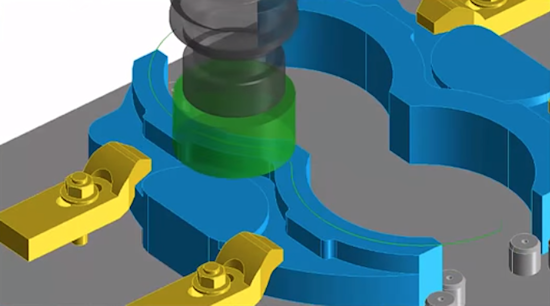MillingCreate toolpaths from wireframe geometry or solid models, for applications ranging from simple 2- and 2.5-axis prismatic parts to simultaneous 3-axis mold and die, and prototype and production parts requiring 3+2 rotary axis positioning. 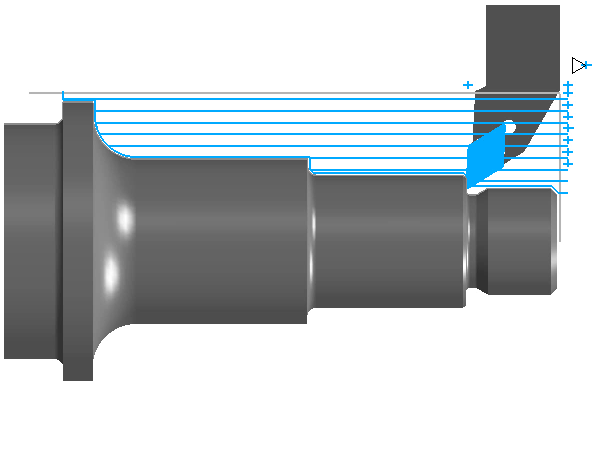
TurningCreate toolpaths from wireframe geometry or solid models, for applications ranging from simple 2-axis turning to production intensive 4-axis synchronized turning with sub-spindle, and process-complex combined milling and turning. 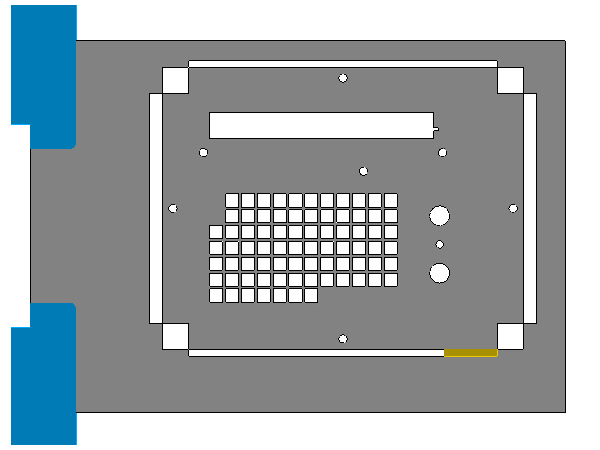
FabricationCreate optimized toolpaths for sheet work applications for a range of fabrication equipment including punches, burners, lasers, waterjets, and punch/plasma and punch/laser combinations. 
Wire EDMCreate 2-axis toolpath with optional constant taper, and 4-axis path with automatic or manual synchronization, for a range of applications including specialized piece parts, tooling, and punch and die work. What SmartCAM Users Are SayingSmartCAM rises head and shoulders above the rest because of its unique way of treating toolpath as geometry and its "customizability". If you have ANY repetitive type of work you can basically re-write the software to do things your way. The Code Generators are in a class by themselves as far as access and flexibility. &mdash Joe N., SmartCAM User The SmartCAM DifferenceHow important is toolpath to you?All CAM Software systems allow you to do the basics: import CAD data, draw geometry and create automated toolpath operations. SmartCAM can do all that, of course... but so much more. Like what, you ask? Like what if you need to:
SmartCAM does all that, and much more. With SmartCAM, you are in control of your model and toolpath.Find out how you can benefit from The SmartCAM Difference. |
Copyright © 2026 SmartCAMcnc. All Rights Reserved